Today In This Guide we share with you How to Install CNN live Kodi Addon On Kodi 19 matrix for amazon firestick 2022 in a step-by-step guide. CNN live is a Kodi video addon from the Kodi repository.
If you want to Install CNN live Addon On Kodi 19 matrix for amazon firestick Follow the Below-mentioned Steps.

How to Install CNN Add-on on Kodi? I don’t need a CNN introduction, do I? We all know CNN is one of the best news channels globally. Millions of Kodi users want the news added to their Kodi app to stay updated. With the latest news and high-end analysis of the situation of the current affairs. However, just a few days ago the CNN add-on was added to the official Kodi repository.
Also, initially, it didn’t offer a live news coverage feature to watch. However, it allows users to watch various news clips related to business, politics, health, weather, entertainment, travel and more. In this article, I will show you how you can install CNN Live on Kodi. You can use this method to install CNN on Kodi on any of your Kodi-enabled streaming devices like; PC, Mac, FireStick, Android, or Raspberry Pi, follow the instructions below.
How to install CNN Live Kodi addon on Kodi?
Apart from that, as I already told you that the CCN Kodi add-on is in the official Kodi repository. So, to add it to your video Kodi add-on, follow the steps below to install CNN on Kodi;
- Launch your Kodi app.
- Open Add-ons.
- Click the small addon package installation icon in the top left corner.
- Now select ‘Install from Repository.
- Next, select the Kodi add-ons repository -> Video Add-ons.
- Klik CNN -> Instal.
- Wait for the ‘Addon activated’ notification.
- Go back to your Kodi home screen and click on Add-ons -> Video Add-ons.
- Select CNN. You have successfully installed the CNN Kodi add-on.
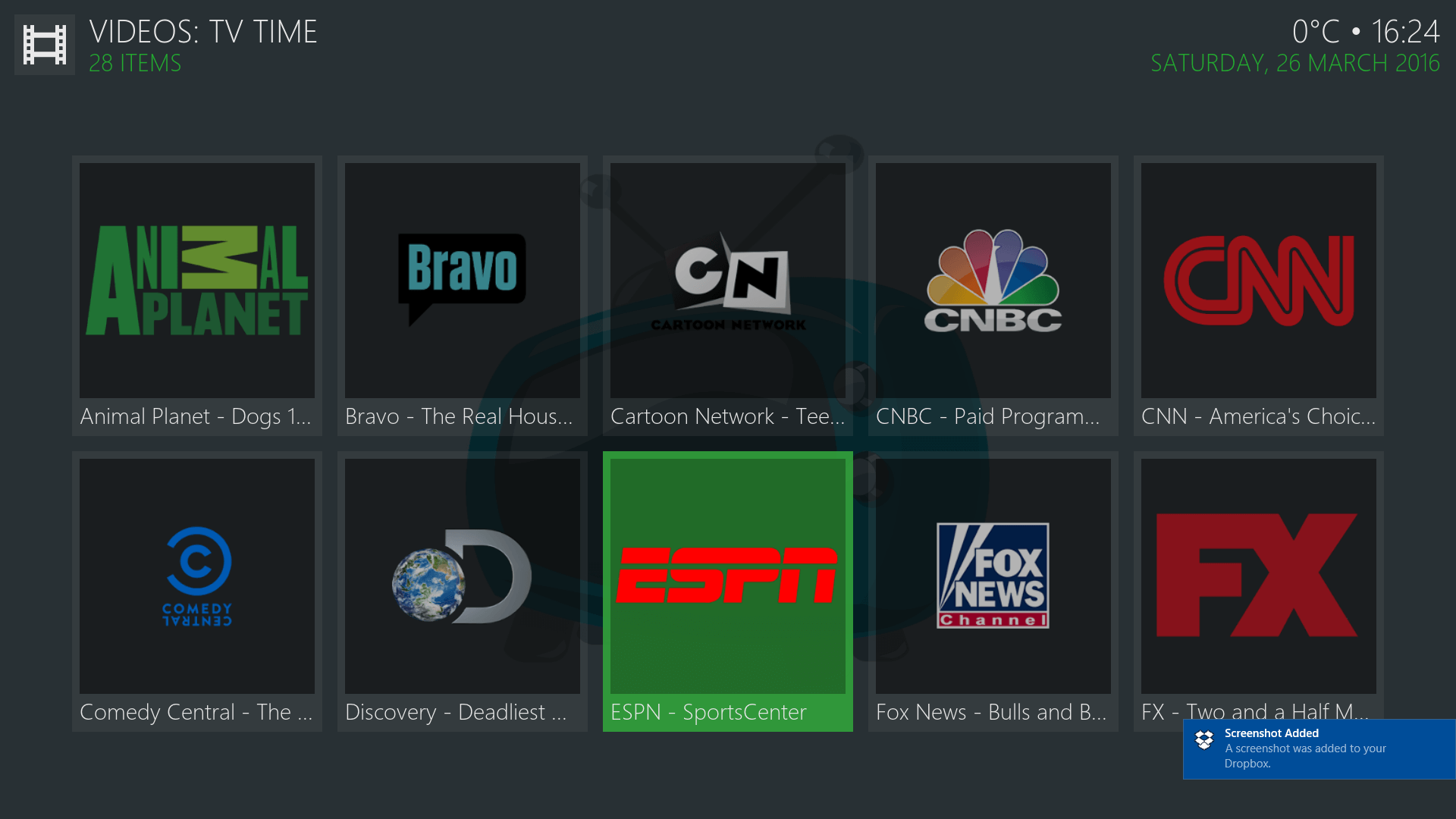
Last words
As a result, if you really want to update with the latest news and breaking news.
CNN is a must-have app on your Kodi. Use it with a VPN to stay safe while streaming on Kodi.
