In this post, I will show you a guide on How To Install Mobdro on Firestick Using Es File Explorer. This installation is done through the es file explorer app. If you already have the es file explorer app installed on your Fire TV Stick/Amazon Fire TV, you can skip the step-by-step installation guide for es file explorer and go straight to the URL you need to enter.
These same steps also work for those using Firestick, Firestick Lite, 3rd Gen Fire TV Stick, Fire TV, Fire TV Cube, and any Fire TV device. If You Want To Download And Install mobdro On Firestick Then Follow Below Steps.
Legal Copyright Disclaimer:
kodifiretvstick.satstorm.com does not verify if apps, services, or websites hold the proper licensing for the media that they deliver. We do not own, operate, or re-sell any streaming site, service, app, or addon. Each person shall be solely responsible for media accessed and should only contain works not protected by copyright. Referenced applications, add-ons, services, and streaming sites are not hosted or administered by kodifiretvstick.satstorm.com.
Table of Contents
how to install mobdro on firestick
Step by Step Guide To install the latest version of the mobdro app on Amazon Fire TV or Firestick
> First of all, go to the Home Screen of your Amazon Fire TV or Firestick
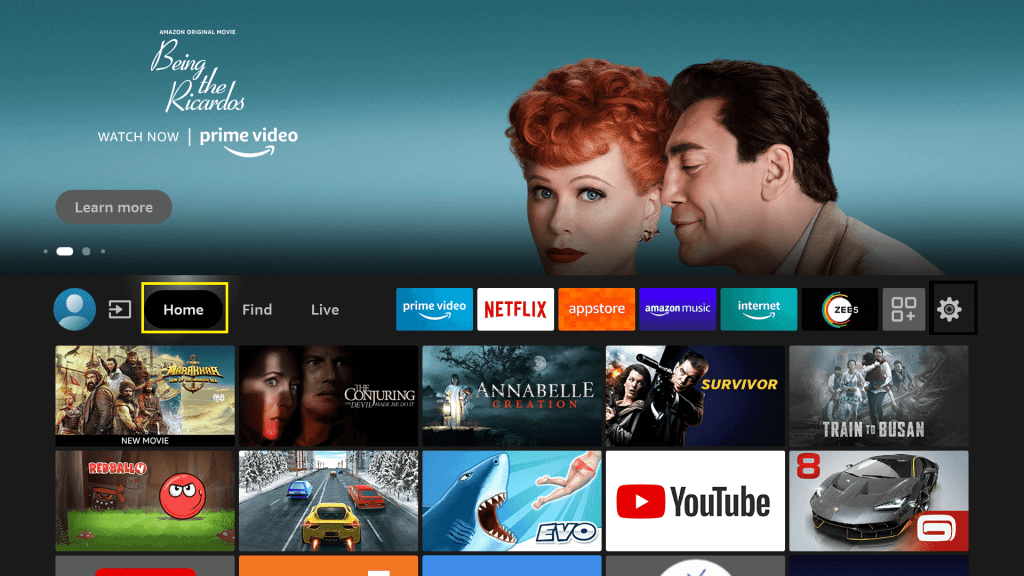
> Then go and select the Settings gear icon
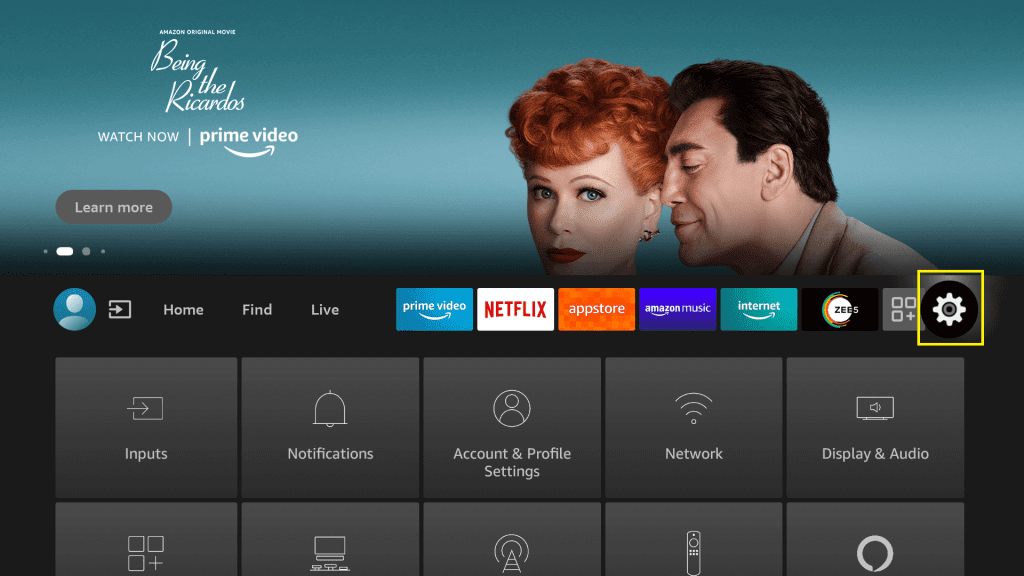
> Then click on “Devices and Software/My Fire TV”
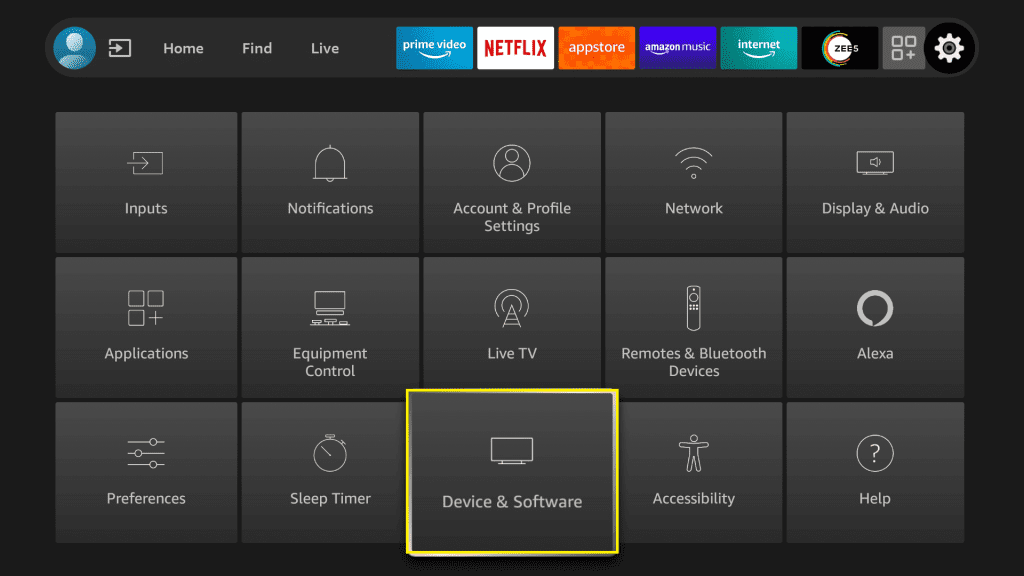
> Then select Developer Options
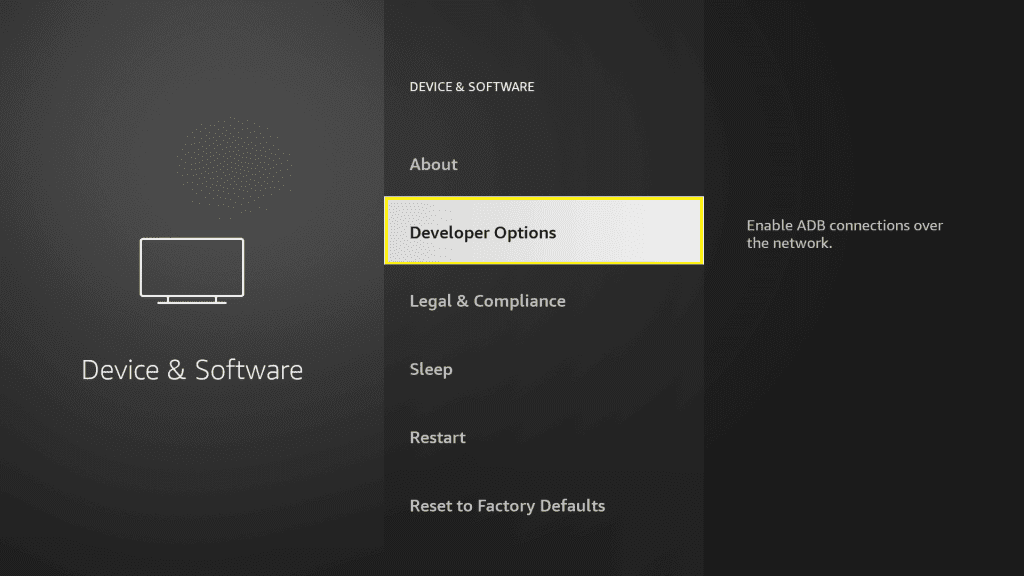
> Then select “Apps from Unknown Sources” and Click OK

> Then here you will see a warning popup with “Turn On” and Cancel button in your display, just click on the “Turn On” button here.
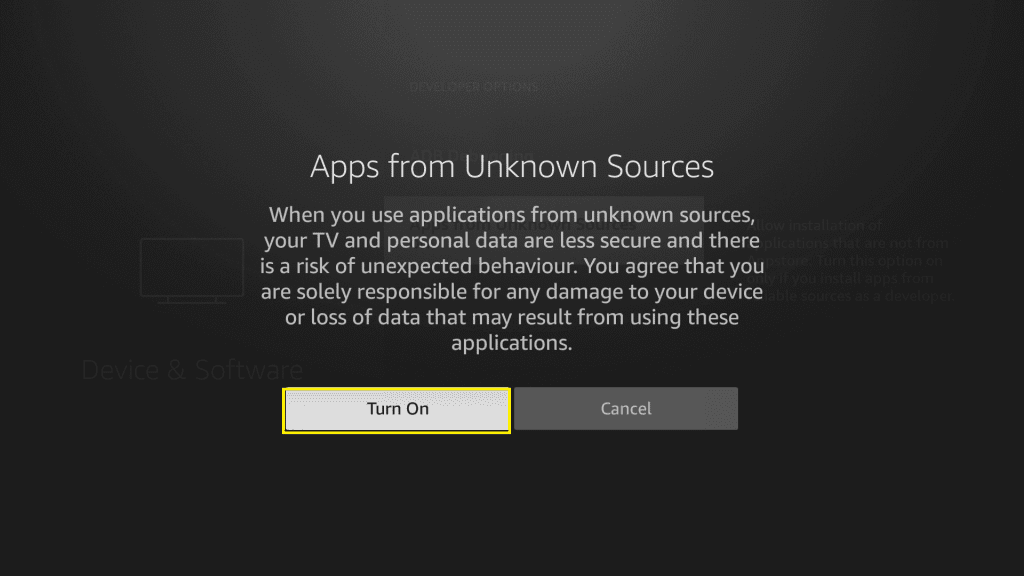
> Now go to your Amazon Fire TV or Firestick home screen again
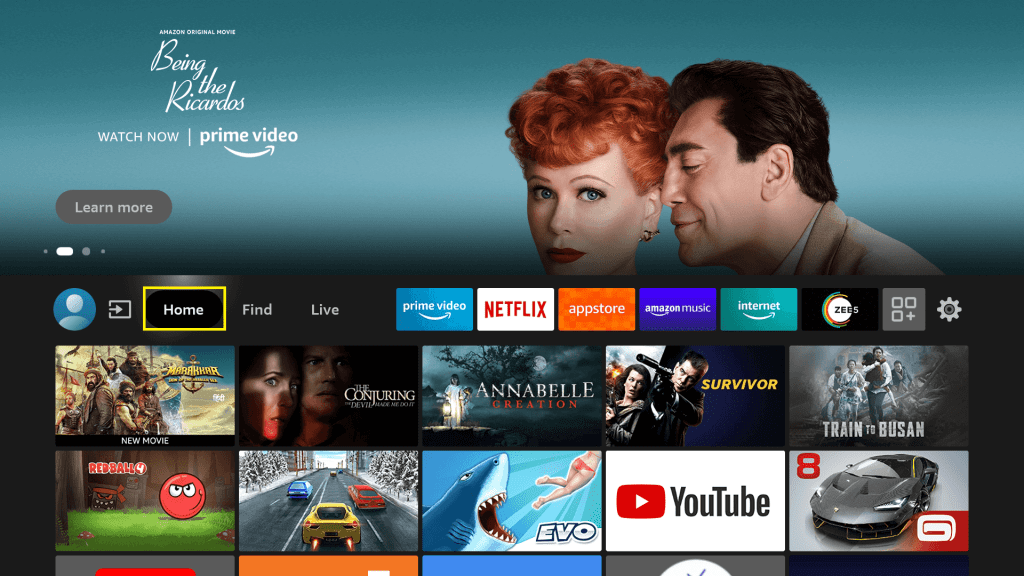
> Then click on Find Menu
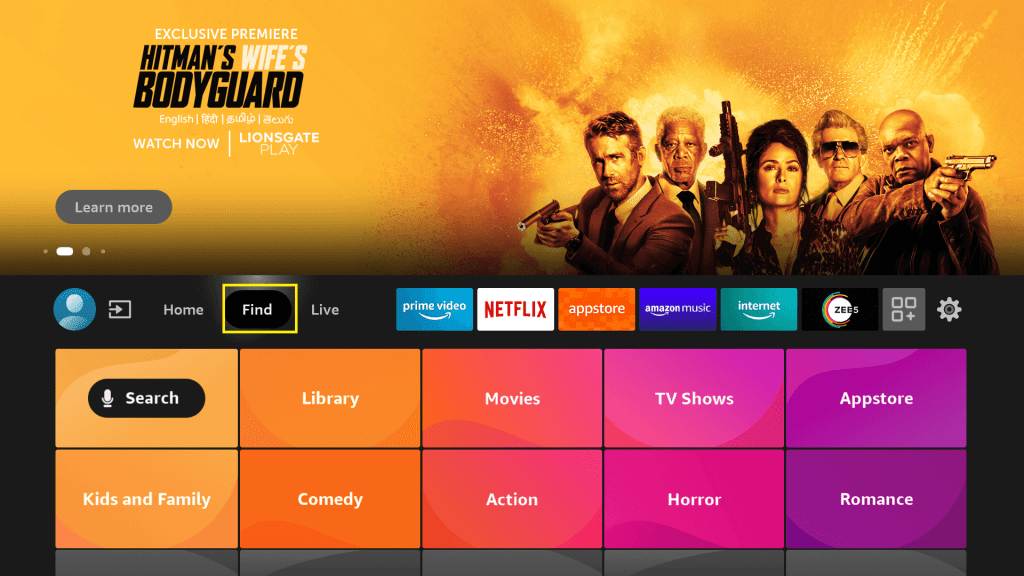
> select Mic icon Search button

> Now you will see here on-screen keyboard
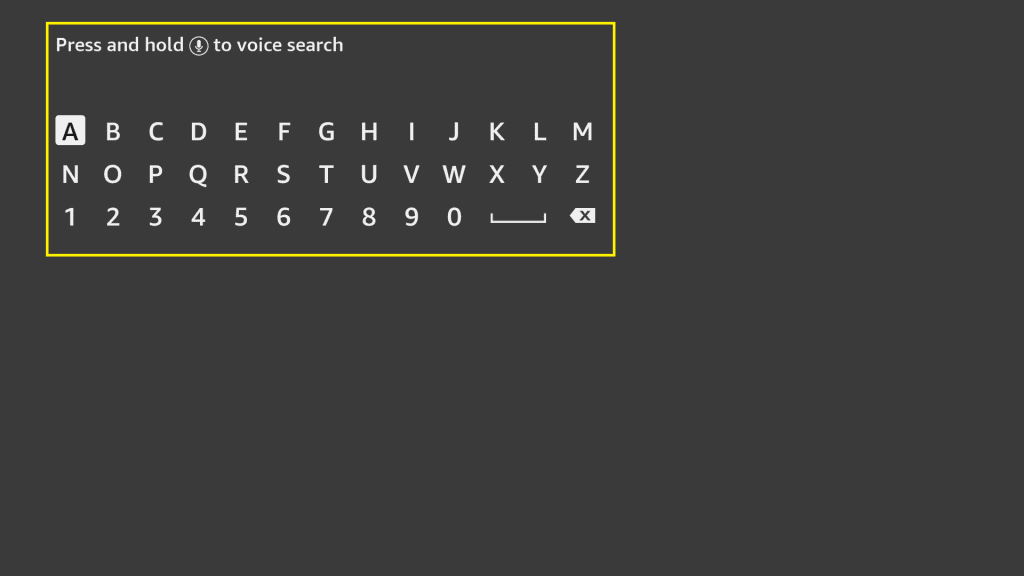
> then just enter the following name “Es File Explorer“
> Click The Name Es File Explorer App for search
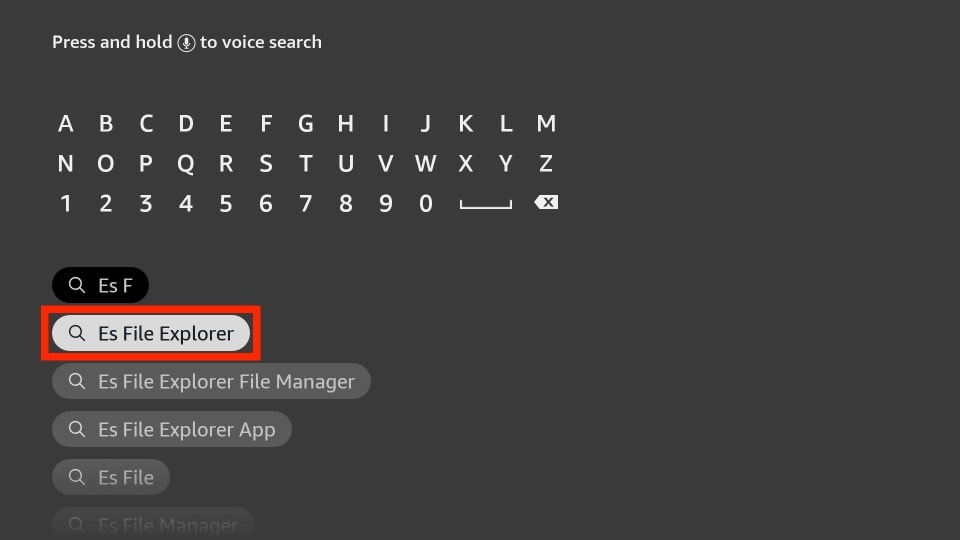
> Now You can see the Orange Icon “Es File Explorer app” ON New Tab so click on it
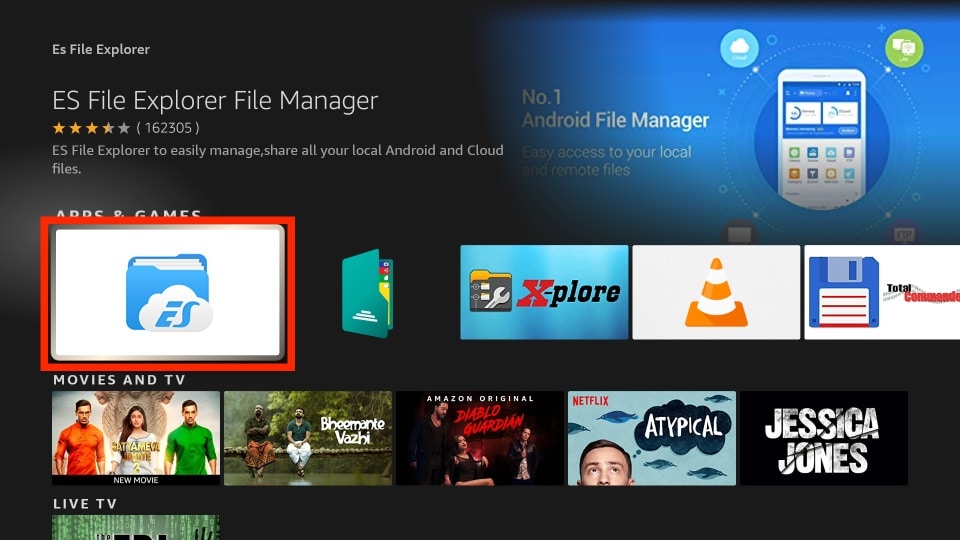
> Now you can see in New Tab “Download You Own it” Button So Click On it

> Now you can see Queued Word on Display so wait a few Minutes
> Now you can see Downloading… Word on Display so wait a few Minutes to Download Complete
> After Download Complete you can see Installing… on your Display so wait a few Minutes to installation Complete
> After installation is complete, you can see the Ready to Launch Popup And Open Button on your Display so Click on Open Button

> After Click Open you can see Opening… on your Display so wait for a few seconds to open Es File Explorer apk
> Select Left side menubar
> Select Tools Menu
> Now You Will See ” Download Manager” tap it on Download Manager
> Now Just select the ” +New Icon” box
> Now enter This Link On path Box :- https://tinyurl.com/mbd12
> Type the Name “mobdro” On the Name Box
> Then click on the Download Now button
> After a few seconds your mobdro app starts the file download progress so wait for the download
> After the download is complete you will see 2 options Open Folder and Open File button, Click “Open File“
> Now You Will See the Install, view apk content, market and Cancel button will appear here, click on the Install button
> Now You Will See the Install, and Cancel button will appear here, click on the Install button ( if you see the Staging app… So wait Few Seconds )
> Now You Can See Installing Process so Wait for the Installation Process to Complete
> After installation Complete Now you will see the Open and Done button.Tap on the Done button
> Now you are automatically going to the ES File Explorer app Again you can see mobdro.apk file select ok button on Fire TV remote and hold it for 2 sec now you see the file has been select
> Now you will see Delete Option in the bottom bar select Delete
> Now you will see Clear the Tasks Popup, tick Delete Source files too, and select OK
> Now go back to your Amazon Fire TV or Firestick home screen And Select 3 Square + Icon Your Apps Menu

> Now Here you can see the pre-installed apps and games on your Fire TV or Firestick Just Select and Open mobdro app
Conclusion
That’s it
Once you install the mobdro app on Amazon Fire TV or Firestick please do let us know about your experience or problem you faced while following how to install the mobdro app on Fire TV and Firestick. We will work on your suggestions actively.
If you have any questions or issues please let me know below
FAQ
2. Do I have to use VPN when using the mobdro app?
We always recommend using a VPN like NordVPN to help keep yourself anonymous and protect yourself online when using this App or any other third-party streaming Apps.

Pingback: How To Install Mobdro on Firestick Using Es File Explorer – Kodifiretvstick