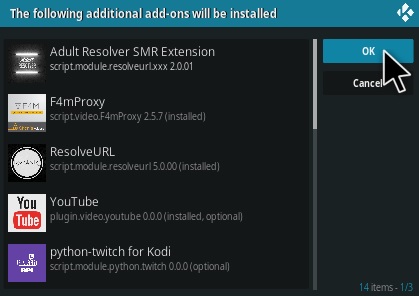Ultimate White Cream Kodi addon is a third-party Kodi addon that provides access to adult content. In order to install this addon, you will need to first enable the installation of third-party addons in Kodi. Here are the steps you can follow to install the Ultimate White Cream Kodi addon:
Using a good VPN with a fire stick is always suggested for privacy and security. If you need a good low-cost VPN to use with fire stick NordVPN they have multiple worldwide high-speed servers with no throttling or logs.FireStickZone has No affiliation with Kodi, any Addons, Repos, or Builds. FireStickZone is a news and informational site which does not support or condone copyright infringement. Kodi should only be used with content that is bought and owned personally or is in the public domain.
- Open Kodi on your device.
- Click on the Settings icon, which looks like a gear.
- Select the System settings option.
- Click on the Add-ons tab on the left side of the screen.
- Turn on the toggle switch next to the “Unknown sources” option. This will allow you to install addons from sources other than the Kodi addon repository.
- Click on the “Yes” button to confirm that you want to enable the installation of third-party add-ons.
- Return to the main menu and click on the Settings icon again.
- Select the File Manager option.
- Click on the Add source option.
- Click on the <None> option and enter the URL https://team-crew.github.io/ for the repository that contains the Ultimate White Cream Kodi addon.
- Enter a name for the repository in the “Name” field and click on the “OK” button.
- Return to the main menu and click on the Add-ons tab on the left side of the screen.
- Click on the “Install from zip file” option.
- Select the repository that you added in the previous steps and click on the zip file to install it.
- Wait for the repository to install and then click on the “Install from repository” option.
- Select the repository that you installed and click on the Ultimate White Cream Kodi addon.
- Click on the “Install” button to begin the installation of the addon.
- Wait for the addon to install and then click on the “Open” button to launch it.
Please note that the installation of third-party addons, including the Ultimate White Cream Kodi addon, is not officially supported by Kodi and may not be legal in your country. You should only install addons from sources that you trust and that have a good reputation.
- For Kodi 18 Leia users a box will popup showing all the dependencies and add-on that will be installed Click OK
How to Install Whitecream Using SuperRepo
Next, we’ll use the SuperRepo repository to install Ultimate Whitecream:
- Select Install from repository.
- Then select SuperRepo All [Krypton][v7].
- Now select Video add-ons.
- Choose “Ultimate Whitecream”
- Finally, select Install to finish installing the Whitecream add-on in Kodi 17 (or any version of Kodi).