Today In This Guide we share with you How to Install Morphix TV Apk for amazon firestick 2022 in step by step guide.
Table of Contents
What Is Morphix TV Apk?
Morphix TV is a new on-demand application with tons of movies and TV shows. There are tons of features in this app, but in the free version, you can only access some content. However, this is still good since it is free and most other apps charge a subscription fee. The Morphix TV APK is not available on the Amazon Appstore or any other official App Store. As a result, you have to sideload the application on your Firestick to install it.

Legal Disclaimer: This Guide is purely educational. kodifiretvstick.satstorm.com doesn’t own, host, operate, resell, or distribute any streaming apps, addons, IPTV, or services. The page contains some unverified services, and we are not certain whether they hold legal licenses to distribute the content. kodifiretvstick.satstorm.com does not verify the legality of each app/service in all regions. Do your due diligence if you use any of the unverified apps/services, and stream only content that is available in the public domain. The end-user shall be solely responsible for the media access.
Your online activity is actively tracked by your Internet Service Provider, app/addon devs, and government through your identifying IP address.
Stream anonymously by using Nord VPN.
NordVPN will encrypt your connection to the Internet and mask your IP address so you will remain 100% anonymous.
SAVE 52% ON NordVPN & GET FREE anti-malware protection
NordVPN backs their service with a 30-day money-back guarantee.
NordVPN allows you to use your account on unlimited Internet-connected devices
Morphix TV works on Android phones and Android TV and includes support for, Amazon Firestick, FireTV, etc. If you want To Download & Install Morphix TV App apk on Firestick or FireTV Just Follow The Mentioned Steps Below. These same steps also work for those using the Firestick Lite, 3rd Gen Fire TV Stick, Fire TVs, Fire TV Cube, and any Fire TV device. This process also applies to those using Android devices such as the NVIDIA SHIELD, MECOOL Boxes, Chromecast, Android TV Boxes, phones, tablets, and more.
How to Install Morphix TV Apk on Firestick/Android
- Open Firestick/FireTV
- Select Settings
- In Settings scroll down and select My Fire TV
- Select Developer Options
- Select Apps from Unknown Sources
- Select Turn On
- Now go back to your Home Screen. Highlight Find and then select Search
- Now use the keyboard and start typing Downloader. Once you see Downloader underneath select it
- In the next screen select the Downloader icon
- Select Download
- Once downloaded select Open
- Select Allow when asked to give Downloader access to files (necessary for it to install APKs)
- Select OK once the app opens
- You will now see the following screen. Select the URL section
- Type 660591 and select Go
- Select Install
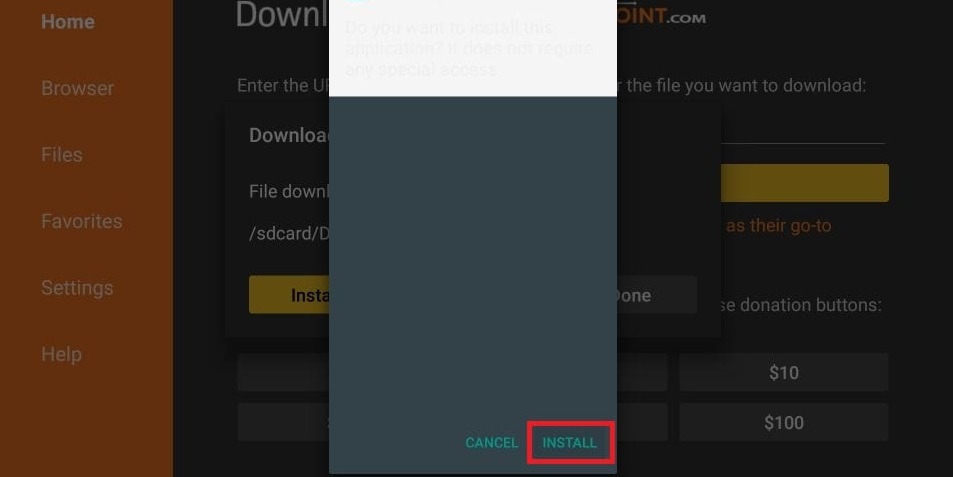
- You can now select Open here if you wish to get straight into the app but in this guide, we will delete the install file just so you can save space on your device so click Done
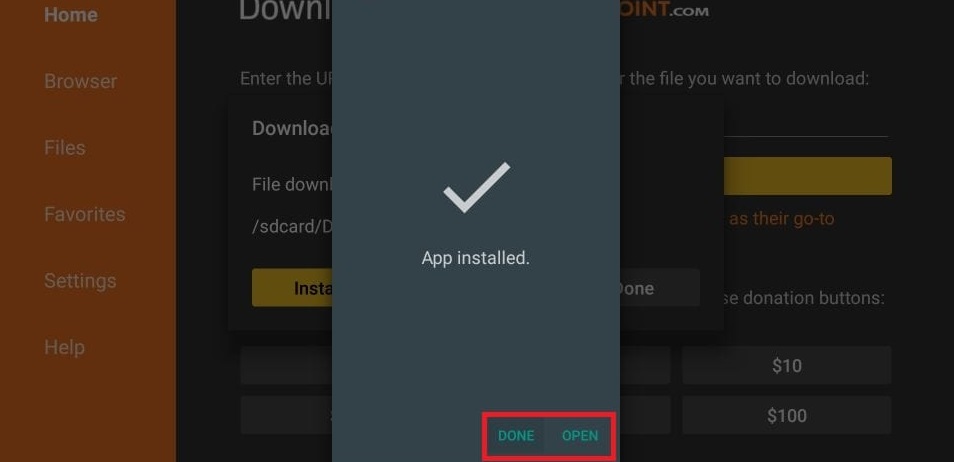
- Select Delete
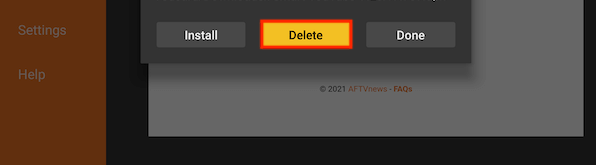
- Select Delete again
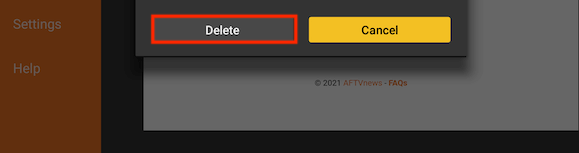
- Go back to your Fire Stick home screen & will now be in the YOUR APPS & GAMES section probably located at the very end
Morphix TV Features
Morphix TV has many excellent features that make this application unique from other streaming applications. Here are some of them: The user interface of this application is very simple and easy to use. It has different sections like Movies and TV shows where you can find all your favorite content under one roof. It allows you to filter the content using various filters such as Genre, Year, Rating, and Language. It also contains some useful options like Real-Debrid which helps you to stream high-quality content without buffering issues.
Conclusion
Now that you have all the info you need, be sure to follow the steps correctly and add Morphix TV to your device today. After that, you’ll never watch Amazon Prime movies or television on cable again since you can now get it for free with Morphix TV. Enjoy!
Legal Disclaimer: kodifiretvstick.satstorm.com does not vouch for the legality or security of any add-ons, apps, or services mentioned on this site. Furthermore, we do not promote, host, or link to copyrighted streams. We strongly oppose piracy and urge our readers to avoid it at all costs. Any mention of free streaming on our site is strictly for copyright-free content in the public domain. Disclosure – kodifiretvstick.satstorm.com is a reader-supported blog. We may receive a commission if you purchase a product after clicking on one of our links.
FAQ
Can you get Morphix TV on Firestick?
The answer is yes, you can get Morphix TV For Firestick. You will need to download the Downloader app on your device and then install the add-on for Morphix TV.
Do I have to use VPN when using the Morphix TV Apk?
- We always recommend using a VPN like NordVPN is always on when streaming from Morphix TV to help keep yourself anonymous and protect yourself online when using this addon or any other addons to avoid any legal trouble for copyrighted issues.
