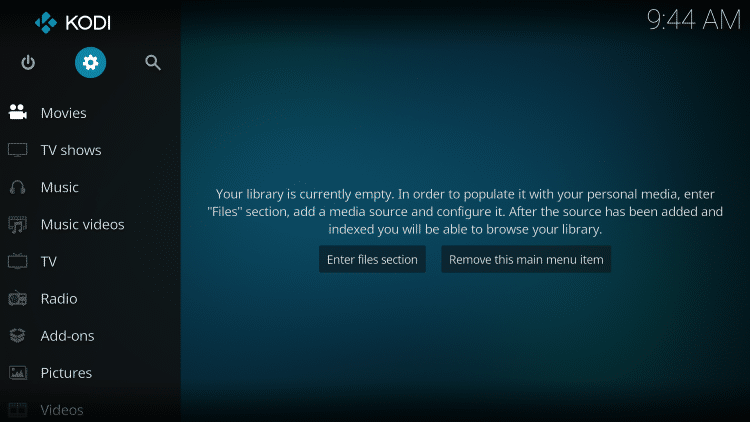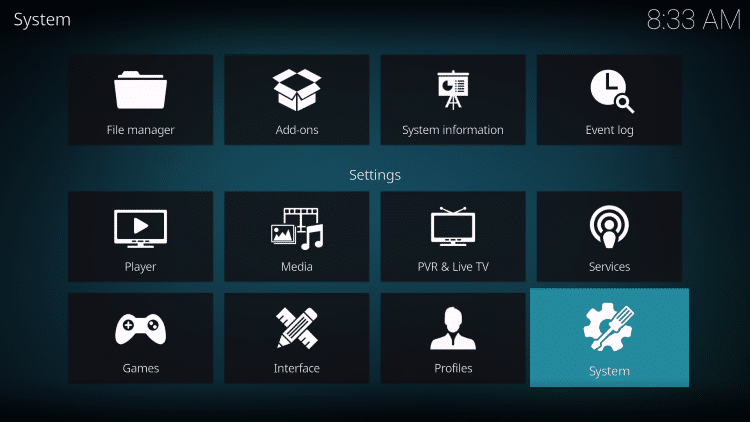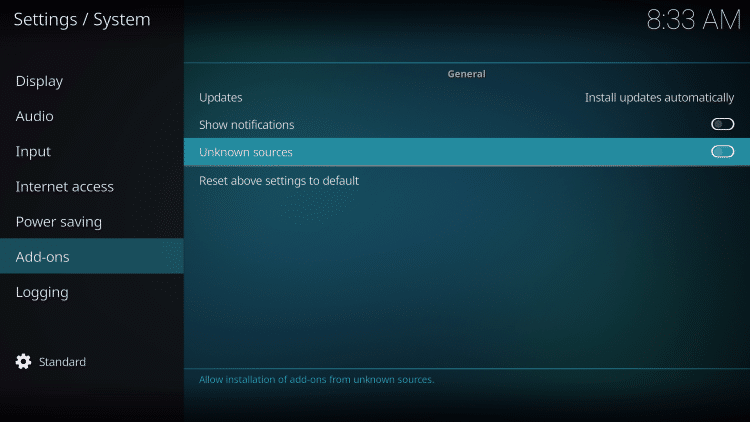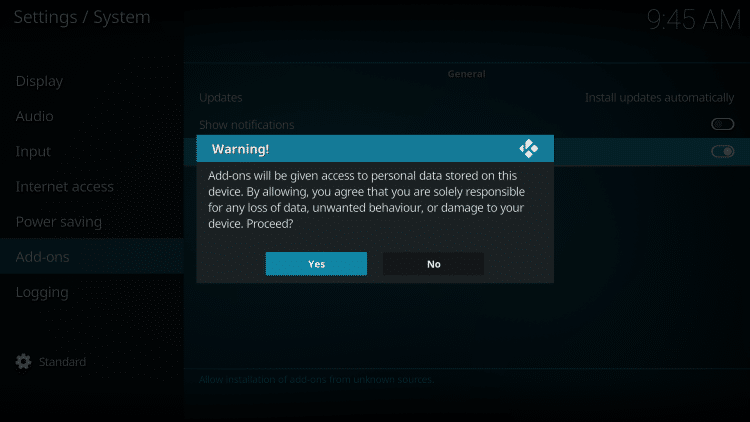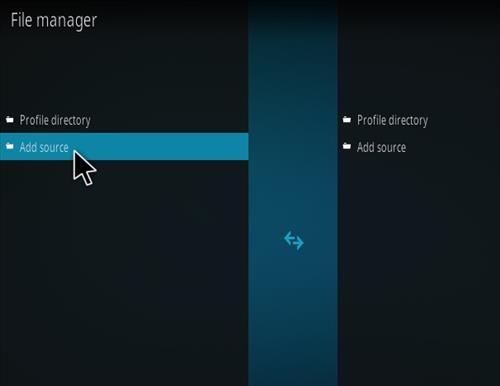How to Install plex live tv Kodi Addon on Kodi 19 matrix/amazon firestick
Today In This Guide we share with you How to Install plex live tv Kodi Addon On Kodi 19 matrix for amazon firestick 2022 in step by step guide.
How to Install the plex live tv Kodi Addon On amazon firestick
The plex live tv Kodi addon is an all-in-one addon from Sly Guy Repository. they have provided include offers free and legal live TV channels from different countries. In total there are more than 500 channels available. Most of them are American and in the English language. Channels have topics like entertainment, lifestyle, sports, gaming, news, and crime. Countries included are the USA, Canada, Brazil, Mexico, Germany, India, and many more. If you want To Install the plex live tv addon Kodi On amazon firestick. Just Follow The our Below Mentioned Steps.
first of all, you have to install Kodi on your amazon fire tv stick if you don’t know how to install Kodi on firestick then read this post about How to Install Kodi on Firestick after install Kodi follow these steps.
Step by Step Guide to Install the plex live tv Kodi Addon in 2021
Step 1:- Open Kodi app On firestick And go to Settings
Step 2:- Now go System Section.
Now Under System. Go to Add-ons Section now click enable Unkown sources if You are not already on.
Now You See a Warning Pop Up Click Yes Button
Step 3:- Now go back Again to your Kodi app home screen
Step 4:- Now select the Settings button and click file manager
Step 5:- Now into file manager click the Add Source.
Step 6:-Now Select None option and enter Name and Enter Url Below in The Box:-https://k.slyguy.xyz
Step 7:- Now enter slyguy at the bottom of the box And Click ok.
Step 8:- Now go back to Kodi Home Screen and select the Add-ons.
Step 9:- now click the add-on browser on the Kodi app
Step10:- Now select install from the zip file option.
Step 11:- Select the name of That you can see slyguy
Step 12:- After selecting slyguy now select repository.slyguy.zip .wait for the add-on the enabled notification
Now select Install from the repository and select Where The Slyguy Repository repo now goes to Video addons and select Flex Live the click ok to install wait for the add-on the enabled notification you can see notification so your plex live tv Kodi Addon is ready to use.
You can use plex live tv Kodi Addon on Kodi main screen >Add-ons Section
Legal Copyright Disclaimer: firestickzone does not verify if apps, services, or websites hold the proper licensing for media that they deliver. We do not own, operate, or re-sell any streaming site, service, app, or addon. Each person shall be solely responsible for media accessed and should only contain works not protected by copyright. Referenced applications, addons, services, and streaming sites are not hosted or administered by firestickzone.
Do I have to use VPN when using the plex live tv addon?
- We always recommend using a VPN like NordVPN to help keep yourself anonymous and protect yourself online when using this addon or any other addons.