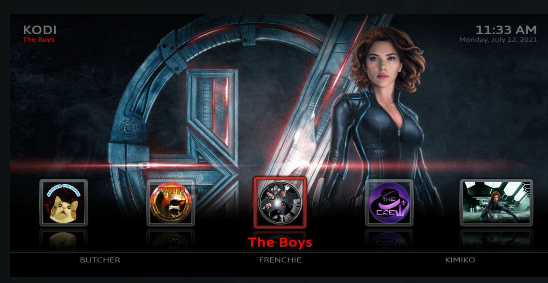
Guide Install Black Widow Build On Kodi 19 Matrix.
Black Widow is a great Kodi Build and can be installed through The Crew Wizard. This Build will work on Windows, Android, Mac, iOS, and Fire TV devices.
Using a good VPN with Kodi is always suggested for privacy, security, and being anonymous. If you need a good low-cost VPN to use with Kodi Try NordVPN it having multiple high-speed servers with no throttling or logs.
*kodifiretvstick.satstorm.com has No affiliation with Kodi, any Addons, Repos, or Builds. kodifiretvstick.satstorm.com is a news and informational site which does not support or condone copyright infringement. Kodi should only be used with content that is bought and owned personally or is in the public domain.
Location Name: The Crew Repo
Source URL: https://team-crew.github.io
Guide for installing the Black Widow Build On Kodi.
– HOME Screen > Add-ons > Settings button ![]() > Be sure to set Unknown Sources to On and Update Official Add-ons from Any Repository for future updates.
> Be sure to set Unknown Sources to On and Update Official Add-ons from Any Repository for future updates.
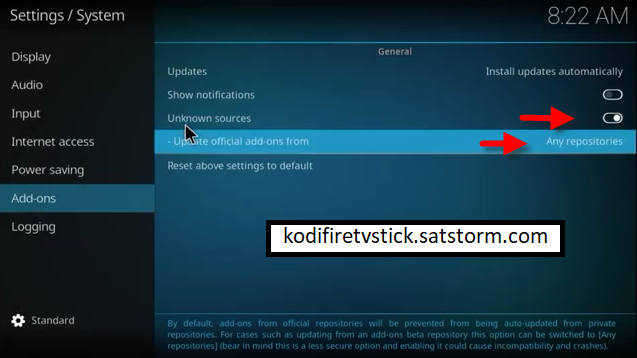
– Go back to your Home Screen
– Select Settings button ![]()
– Select File Manager ![]()
– Select Add Source.
– Select Name
– Enter https://team-crew.github.io in the top box
– Enter THECREW in the bottom box > Click OK.
– Go back to Home screen and Select Add-ons
– Click the add-on browser ![]()
– Select Install from zip file > (Click YES to the warning)
– Select THECREW
– Select repository.thecrew-x.x.x.zip.
– Wait for Add-on enabled notification.
– Select Install from repository
– Select The Crew Repo
– Select Program Add-Ons
– Select The Crew Wizard
– Select Install
– Wait for Add-On Enabled Notification.
– It will pop up an information message click Dismiss
– Click Continue
– Click Build Menu
– Select Builds –
– Select Your build – Black Widow Build – > Install (Fresh install).
– Select Yes, Install.
– The build will now download and install.
– Click OK when finished and that will force close Kodi.
– Open Kodi and leave for a couple of minutes so any updates can be completed.
Do I have to use VPN when using the Black Widow Kodi Build?
- We always recommend using a VPN like NordVPN to help keep yourself anonymous and protect yourself online when using this Build or any other Builds.


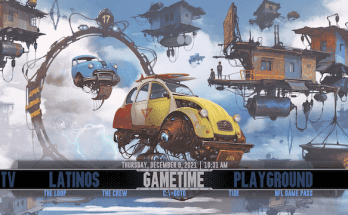
One Comment on “How To Install Black Widow Kodi Build 2022 on Firestick/Android”