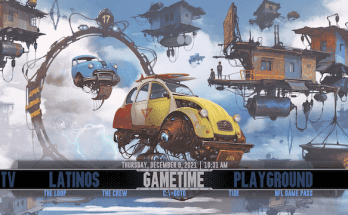Table of Contents
How To Install Flix-Max Kodi Build For Amazon Fire TV Stick
Flix-Max Kodi Build – Detailed Overview
Flix-Max Kodi Build is one of the best firestick and android boxes builds of 2022. It has been updated to include all the latest movies, tv shows and sports as well as it has a simple interface which makes it easy for you to navigate around.
Flix-Max is one of the best builds available at the moment. It is a relatively new build and has gained popularity in recent times, especially because it works flawlessly on AMAZON FIRE TV STICK. The Flix Max Kodi Build is constantly being updated with new features to provide users with better performance and services.
If You Want To Install Flix-Max on Kodi So Just Follow These Tutorial Steps.
How to Enable Unknown sources On Kodi 19.3 Matrix
- First of all open Kodi v19.3 Matrix on your Device
- Then Select on the Settings gear icon

- Then choose System

- Then click on Add-ons
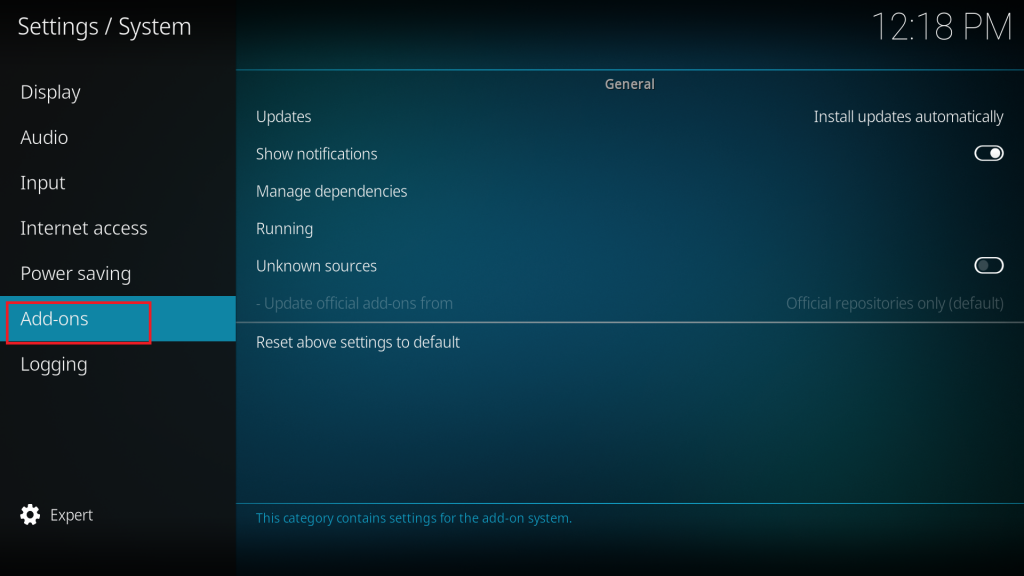
- Then Tap on “Unknown sources” to enable
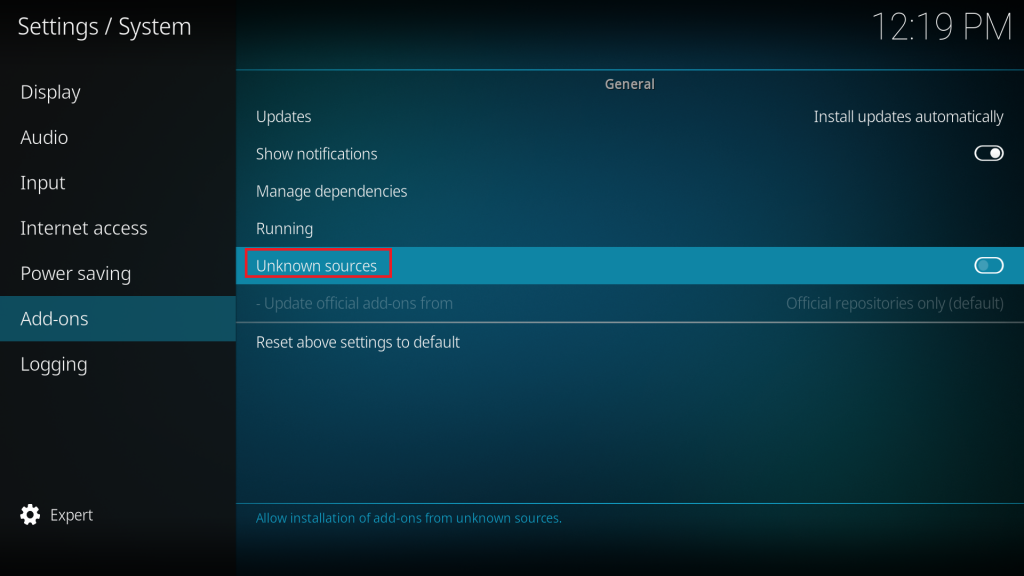
- Then here you will see a warning popup with a Yes and No button in your display, just click on the “Yes” button here.

Select Update official add-ons from

- Then Select on “Any Repositories” for Future Updates to Any Repositories Add-ons
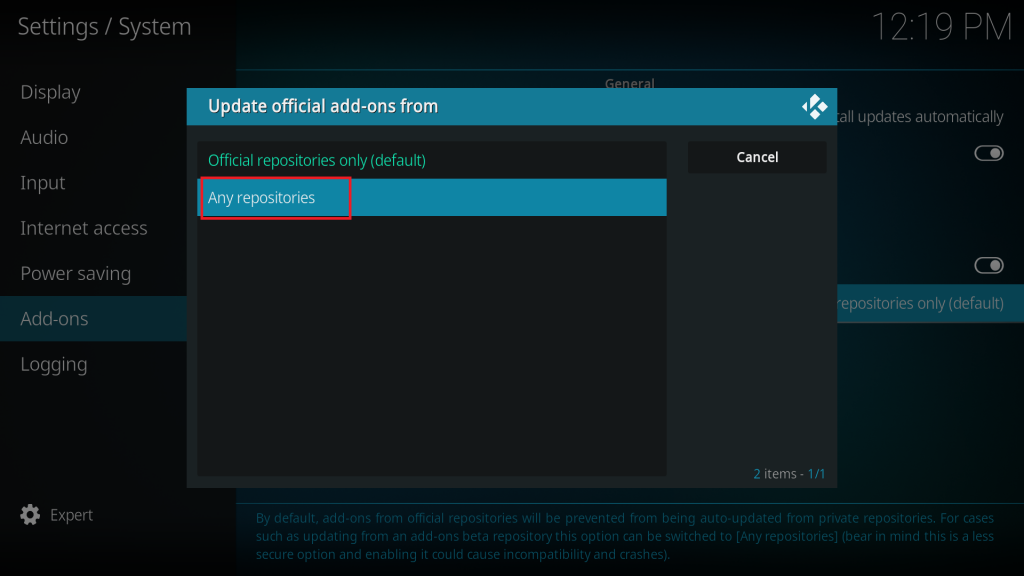
- Be Sure You Are Enable this two.

How to Install Ghetto Astronaut Matrix Repository On Kodi 19.3 Matrix
- go to Kodi home screen menu
- Then click on the Settings gear icon again
- Then select “File Manager“
- Then click <None> and select the URL box
- Then enter the following URL https://doomzdayteam.github.io/doomzday and click on the OK button
- Then select Name Box
- Then enter the following name Doomzday and click on the OK button
- After entering the following URL and name, click on OK to save it
- Then go back to Kodi home screen menu
- Then click on the Settings gear icon again
- Then select “Add-ons“
- Then click “Install from Zip File“
- Then here you will see a warning popup with a Yes and No button in your display, just click on the “Yes” button here.
- Then find and select the following name “Doomzday“
- Then click on repository.doomzday-x.x.x.zip For install and wait for it to be installed. (After complete installation you will see that a notification will appear at the top right corner – this may take a few minutes depending on your internet speed)
How to Install Doomzday 19 Wizard on Kodi 19.3 Matrix
- Click on “Install from Repository“
- Then select Doomzday Repository
- Then choose Program Add-ons
- Then click on Doomzday 19 Wizard
- Now click on the Install button to install Doomzday 19 Wizard
- Then here you will see a popup with the OK and Cancel button in your display, just click on the “OK” button here.
- then wait for it to install (After complete installation you will see that a notification will appear at the top right corner – this may take a few minutes depending on your internet speed)
How to Install Flix-Max Kodi Build on Kodi 19.3 Matrix
- after Complete Installation of Doomzday 19 Wizard Then here you will see a popup with the Continue button in your display, just click on the “Continue” button here.
- Then here you will Again see a popup with Build Menu And Ignore button in your display, just click on the “Build Menu” button here. (It take a few minutes To Load for New Screen depending on your internet speed)
- Then you Will See Lots More Builds Here, Just Click “Flix-Max Build” (It take a few minutes To Load for New Screen depending on your internet speed)
- Now choose Install
- Then here you will see a popup with Yes, Install And No, Cancel button in your display, just click on the “Yes, Install” button here.
- Then Wait For Few Minutes To start Downloading Content Popup For Download Flix-Max Build
- After Complete Downloading You will See a popup With Fresh Install And No Thanks Button Just Tap it “Fresh Install“
- Install Process Start automatically so wait for a few Minutes for Installation to complete
- After Installation Complete You Will See Force Close Kodi Popup With Ok Button here so Just Click Ok
- Now Open Kodi v19.3 Matrix again on the Device, That’s it
- Flix-Max Kodi Build Now Install Successfully
Conclusion:
If you’re sick and tired of addons failing and buffering constantly, Flix-Max Kodi Build is for you. This build has everything you could possibly want in an addon – and more! Flix-Max has recently been updated with the latest movies, tv shows, music videos, and other content that simply does not fail. What are you waiting for? Install this today!