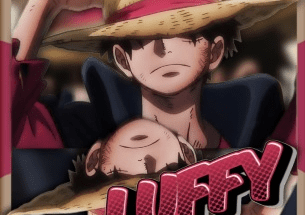Hi friends, In this article, I am going to tell you how to add halow repository 2022 in kodi 19.3 Matrix. First of all, thank you for landing my article and if you are installing halow repository first time then it would be great
On Kodi 19.3 Matrix, How to Enable Unknown Sources
– Open Kodi 19.3 Matrix on your Firestick, Fire TV, Android, or Android TV Box first.
– Then select and click on the Settings gear icon button
– Then choose System
– Then click on Add-ons
– Then click on “Unknown sources” and enable
– Then, in your display, you’ll notice a warning popup with a Yes or No button; simply click the “Yes” button
To install Halow Repository on Kodi 19.3 Matrix, follow the steps below:
Download Halow Repository Click Here
1. Open Kodi
2. Select Add-ons
3. Click on the Add-on Browser Icon
4. Select Install from Zip File
5. Find and Select Download repo File that you are downloading from the link
6. Select repository.HalowTV-6.0.0.zip
7. Wait for the repository to install
Conclusion
There is only one way to install Halow repository on your device. so we hope this teaches you to enjoy all the free media streams.