This tutorial will show you How to Install GoGo Anime Kodi Addon. We will do our best to ensure that you understand this Tutorial easily. I hope you enjoyed this blog, How to Install GoGo Anime Kodi Addon. If you said yes, please share your thoughts after reading this.
Table of Contents
What is GogoAnime Addon?
GogoAnime is a great place to watch anime online. It has a huge library of anime that you can access with just one click. The addon is easy to install and use.
The GogoAnime Add-on is a great way to watch anime on your Kodi without having the hassle of installing any software on your device. The addon is free and easy to install, so you don’t have to worry about anything else but watching all the anime that you want!
In some countries, ISPs (internet service providers) will prevent or restrict access to this addon. This problem will be resolved by using a VPN (Virtual Private Network). A good VPN will help you PROTECT YOURSELF ON THE INTERNET by preventing your internet provider from seeing what you are accessing online and preventing an ISP from blocking Kodi Addons. NordVPN is a good VPN service that has many great features and is well-liked by the Kodi community. We provide exclusive NordVPN discounts.
First and foremost, you must install Kodi on your Amazon Fire TV Stick. If you don’t know how to install Kodi on a firestick, read this post: How to Install Kodi on a Firestick. Once Kodi is installed, follow these steps.
How to Enable Unknown Sources On Kodi 19.4 Matrix
- First, launch Kodi 19.4 Matrix on your device
- Next, click the Settings gear icon
- Then select System
- Then select Add-ons
- Click on “Unknown sources” and enable it.
- Then, in your display, you will see a warning popup with a Yes and No button; simply click on the “Yes” button here.
How to Install The cywteow Addons Repository On Kodi 19.4 Matrix
- Return to the Kodi home screen menu
- Click on the Settings gear icon again
- Select “File Manager“
- Click <None> and select the URL box
- Enter https://cywteow.github.io/repo and click on the OK button
- After that, select Name Box.
- Then enter the name cywteow and press the OK button.
- After entering the URL and name, click OK to save it.
- Return to the Kodi home screen menu.
- Then, click the Settings gear icon again
- Select “Add-ons“
- Then, click “Install from Zip File”
- Then, in your display, you will see a warning popup with a Yes and No button; simply click the “Yes” button here.
- Afterward, locate and choose the cywteow option.
- Then, choose repository.cywteow-x.x.x.zip Wait for it to be installed. (A notification will appear in the top right corner after the installation is complete – this may take a few minutes depending on your internet speed.)
Installation Guide: How To Install GoGo Anime Kodi Addon
- Now, select “Install from Repository.”
- Select the “cywteow Addons Repository.”
- Then select Video Add-ons.
- Then, under Video Add-ons, select gogoanime.
- Click the Install button to begin installing
- Then, in your display, you will see a popup with the OK and Cancel buttons; simply click on the “OK” button here
- After that, wait for it to install (After complete installation you will see that a notification will appear at the top right corner – this may take a few minutes depending on your internet speed)
- Return to the Kodi home screen menu and choose Video add-ons.
- Select and launch
Conclusion: How To Install GoGo Anime Kodi Addon
I hope you found this post on How to Install GoGo Anime Kodi Addon useful. If you answered no, you can ask any question about this article in the contact forum section. And if you answered yes, please help us by sharing this article with your friends and family.

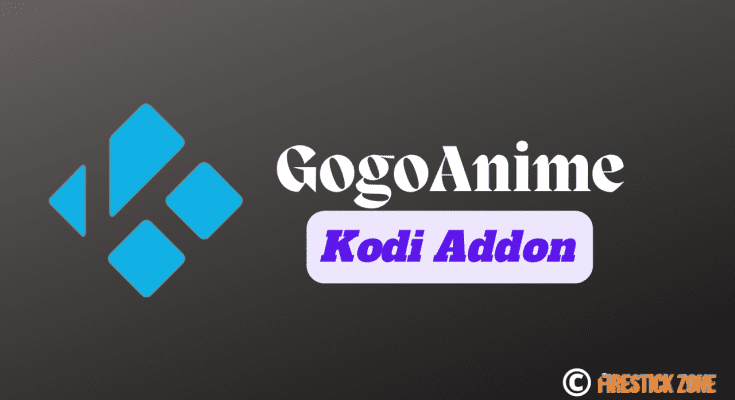



2 Comments on “How To Install GoGo Anime Kodi Addon on Firestick”