The instructions for how to install Dradis Kodi Addon on Kodi are provided below. Because this is a third-party add-on, please do not ask questions about it in the official Kodi forums.

Dradis Kodi Addon is located in the Kodifitzwell Repository. It has Menu sections for Discover Movies, Discover TV Shows, MY TV shows, Search, Tools, Premium Services, News and Info, and Change Log. The Dradis addon is for advanced Kodi users who use paid links such as Real-Debrid, Premiumize, All-Debrid, Easy News, and Furk.net. Dradis has no free links but is a good addon that works very well for users who use premium paid link services.
In some countries, the ISPs (internet service providers) will be blocking this addon by preventing or restricting access. This issue will solve by uses a VPN (Virtual Private Network). By using a good VPN, it’ll help you PROTECT YOURSELF ON THE INTERNET by stops your internet provider from being able to see what you are accessing online & stop an ISP from blocking Kodi Addons.NordVPN is a good VPN service suggested to you by many great features & is respected by the Kodi community.We offer you exclusive discounts for NordVPN.
*kodifiretvstick.satstorm.com has No affiliation with Kodi, any Addons, Repos, or Builds. kodifiretvstick.satstorm.com is a news and informational site that does not support or condone copyright infringement. Kodi should only be used with content that is bought and owned personally or is in the public domain.
Table of Contents
How To Install Dradis Kodi Addon
- Open Kodi
- Select Settings (cog icon top left)
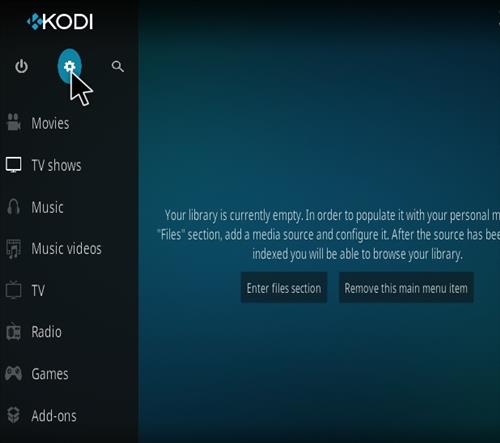
- Select System
- Hover over Add-ons in the left-hand menu and turn on Unknown sources if not already on
- Select Yes
- Click back on your remote/keyboard
- Select File Manager

- Select Add Source
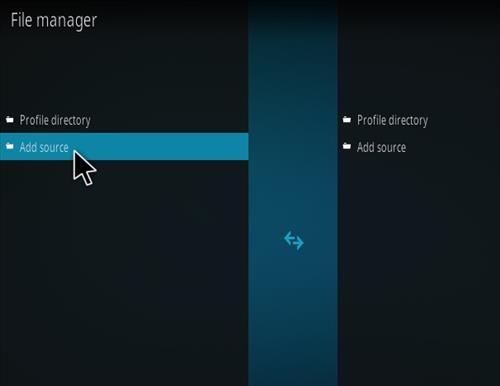
- Select None
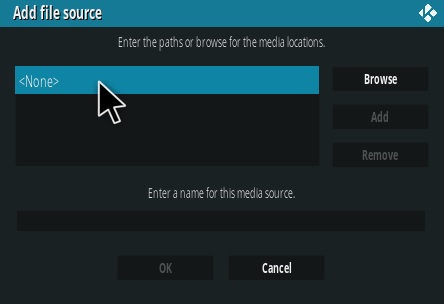
- Type the following EXACTLY https://kodifitzwell.github.io/repo/ and select OK
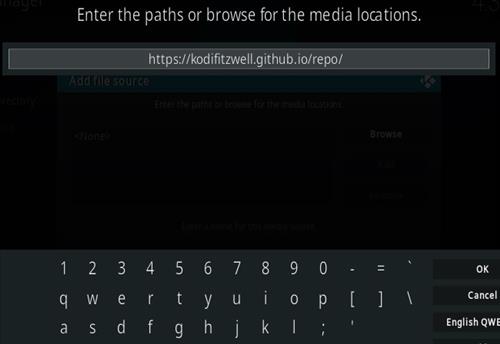
- Highlight the box underneath marked Enter a name for this media source
- Type kodifitzwell < then click OK
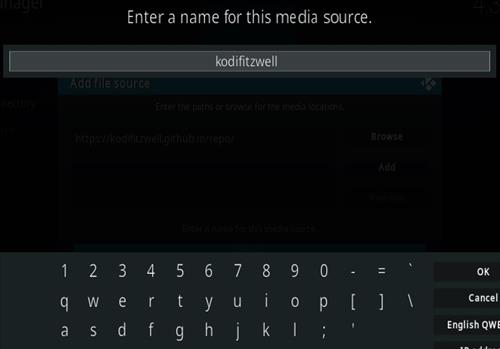
- Click back on your remote/keyboard
- Select Add-ons

- Select Install from zip file

- Select Yes if using Kodi 19 Matrix+
- Select kodifitzwell
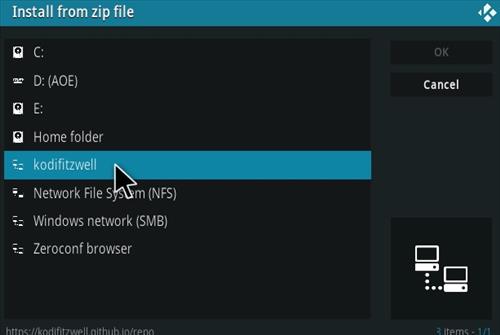
- Select repository.kodifitzwell-0.0.1.zip
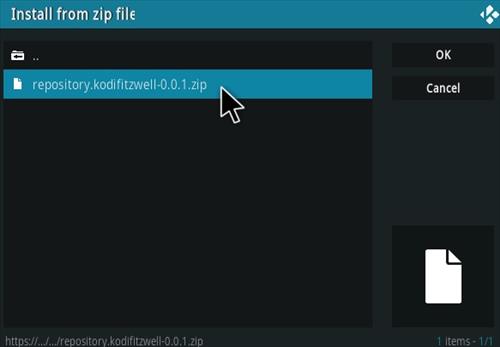
- Wait for the Add-on enabled notification

- Select Install from Repository

- Select kodifitzwell Repository

- Select Video add-ons

- Select Dradis
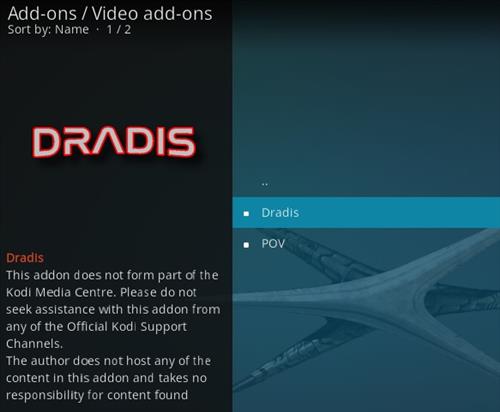
- Select Install

- Select OK
- Wait for Add-on installed notification
- Once you see the add-on installed notification it is ready to use and will be available in your add-ons section
How to Use Kodi Builds/Addons Safely
Before you start streaming with Kodi Addons / Builds, I would like to warn you that everything you stream on Kodi is visible to your ISP and Government. This means, streaming copyrighted content (free movies, TV shows, Sports) might get you into legal trouble.
Kodi users are strongly advised to connect to a VPN while streaming. A VPN for Kodi will bypass ISP throttling, Government Surveillance, and geo-restriction on popular Add-ons. I always connect NordVPN on all my streaming devices and I suggest you do the same.
NordVPN is the fastest and most secure VPN. It comes with a 30-day money-back guarantee. Meaning, you can use it freely for the first 30 days and if you are not satisfied with the performance (which is highly unlikely), you can ask for a full refund.
NOTE: We do not encourage the violation of the copyright laws. But, what if you end up streaming content from an illegitimate source unintentionally? It is not always easy to tell the difference between a legitimate and illegal source.
So, before you start streaming on Kodi, here’s how to get VPN protection in 3 simple steps.
Step 1: Get the NordVPN subscription HERE.
Step 2: Click HERE to download and install the NordVPN app on your device.
Step 3: Click the Power icon to connect to a VPN server. That’s all. Your connection is now secure with the fastest, Best VPN for Kodi & Best VPN Deals
For more information on Kodi and what the best Kodi builds & add-ons check out our popular list updated Monthly:
-
- Best Kodi Wizards
FAQ
Do I have to use VPN when using the Dradis Kodi addon?
We always recommend using a VPN like NordVPN to help keep yourself anonymous and protect yourself online when using this addon or any other add-ons.
How can I update the Dradis Kodi Addon?
To update the Dradis Kodi Addon, you can typically do so through the repository from which it was installed. Check for updates regularly to ensure you have the latest version and features.
Can I use Dradis on all devices?
Dradis is compatible with a wide range of devices that support Kodi. You can use it on your PC, Mac, Android, iOS, and more.
Is it legal to use the Dradis Kodi addon?
Dradis Kodi Addon provides access to both legal and copyrighted content. It is essential to use this add-on responsibly and be aware of your local copyright laws.




