Today This page includes a step-by-step installation guide for the Kodi Karaoke Free addon, which can be used with Kodi or the Amazon Firestick.
Table of Contents
What is the Kodi Karaoke Free addon?
Kodi karaoke is a Kodi addon that allows you to record your favorite songs on your Firestick/smartphone/tablet and listen to them later. The feature is similar to Shazam, but it’s for free and doesn’t require any sign-up process. The Diggz Matrix Repository is home to the Kodi addon Karaoke Free, which is dedicated to Karaoke.
To begin with, you must set up Kodi on your Amazon Fire TV Stick. If you don’t know how to install Kodi on a firestick, read this page about how to do it. Then, after Kodi is installed, follow these instructions.
Step by Step Guide to Install the Kodi Karaoke Free Kodi Addon
ISPs (internet service providers) in some nations will prohibit access to this add-on, preventing it from being used. Utilizing a VPN will resolve this problem (Virtual Private Network). You may PROTECT YOURSELF ON THE INTERNET by utilizing a reliable VPN since it prevents your internet service provider from seeing what websites you are browsing and prevents an ISP from disabling Kodi Addons. You are recommended to choose NordVPN because it has many excellent features and is well-liked by the Kodi community. We provide you with exclusive savings on NordVPN.
Enable Unknown Sources On Kodi 19.4 Matrix Step by Step Guide
-
Open Kodi 19.4 Matrix on your Firestick, Fire TV, Android, or Android TV Box first.
-
Then select and click on the “Settings gear icon” button
![]()
-
Then choose “System”

-
Then click on “Add-ons”

-
Then click on “Unknown sources” and enable
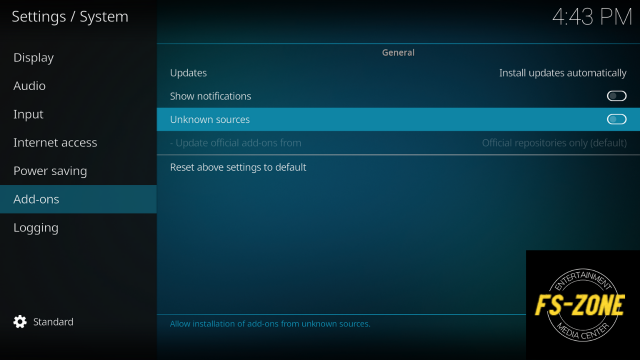
-
Then, in your display, you’ll notice a warning popup with a “Yes” or “No” button; simply click the “Yes” button.
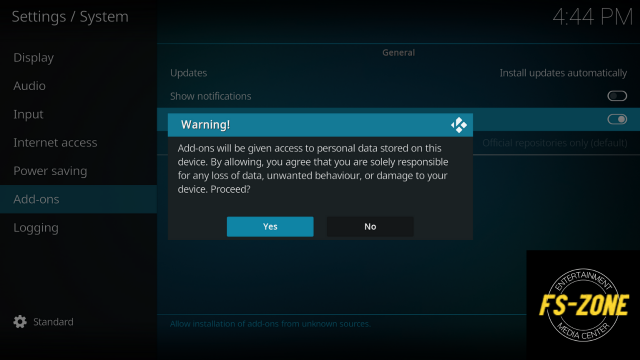
- Then, Select “Update official Add-ons from”
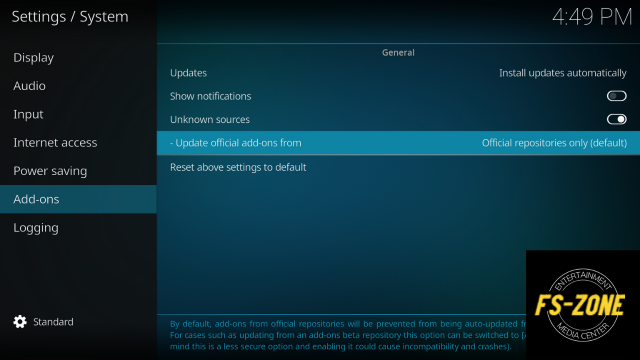
- Select Any repositories
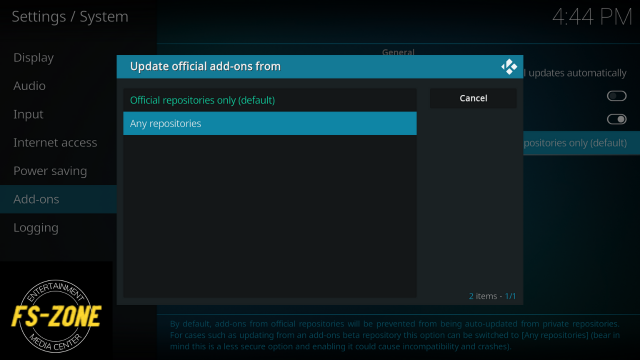
How to Install Diggz Repository On Kodi 19.4 Matrix
-
Return to the Kodi home screen menu.
-
Then choose and click the “Settings gear icon” once more.
![]()
-
Then select “File Manager“
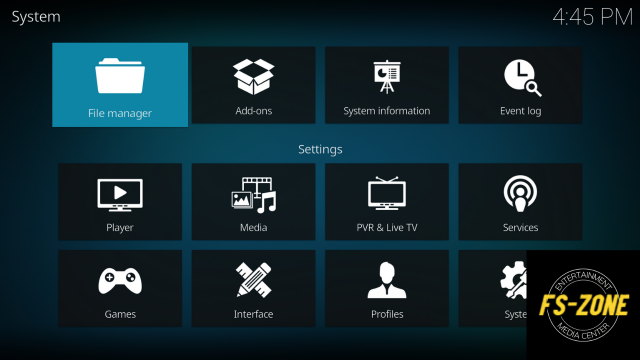
- Select “Add source”
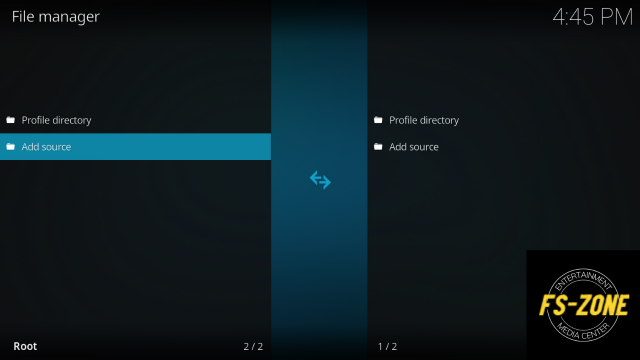
-
Then click “<None>” and select the URL box
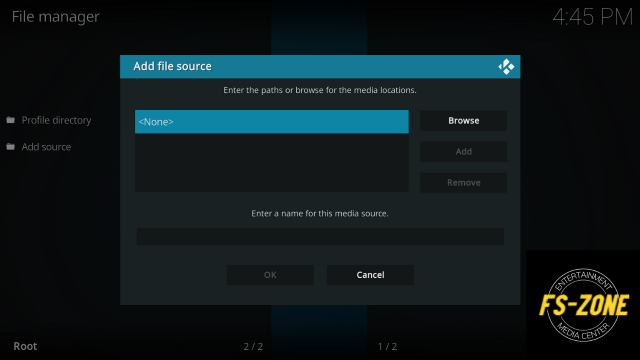
- Select Upper Box
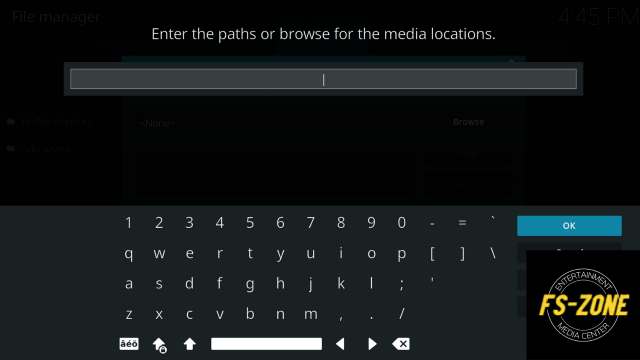
- Then exactly enter the following source URL “http://grumpeh.aion.feralhosting.com/repo” on the upper box and click on the OK button

-
Then select Bottom Box

-
Now Enter the Name of the source “Diggz Repo” Here and Select the OK button

-
After entering the following URL and Name, click on OK to save it
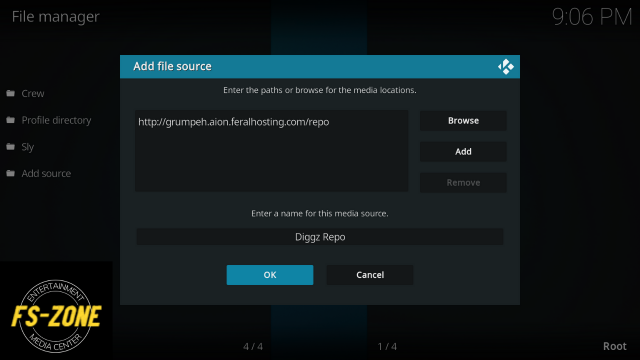
-
Then go back to the Kodi home screen menu
-
Then click on the “Settings gear icon” again
![]()
-
Then select “Add-ons“
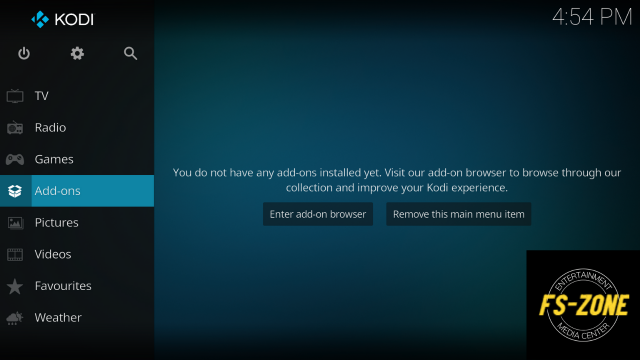
- Choose “Add-on browser“
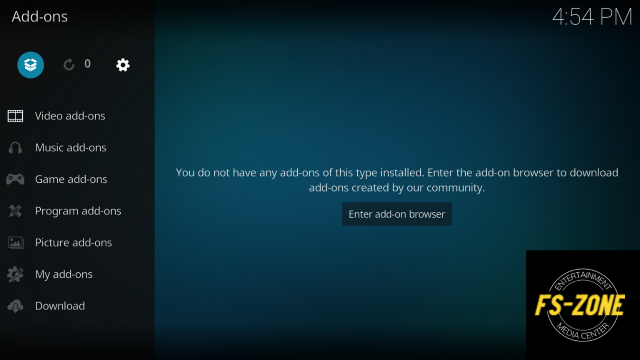
-
Then click “Install from Zip File“
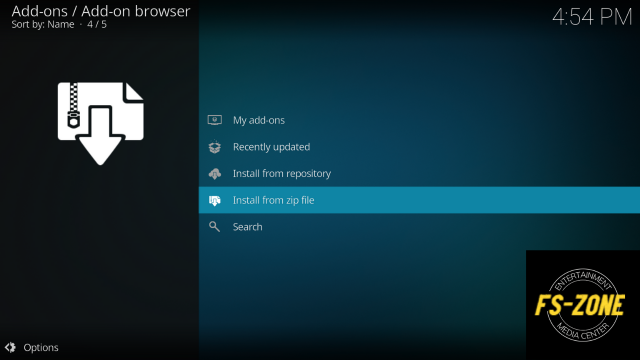
-
Then, in your display, you’ll see a warning popup with a “Yes” and “No” button; simply hit the “Yes” button here.
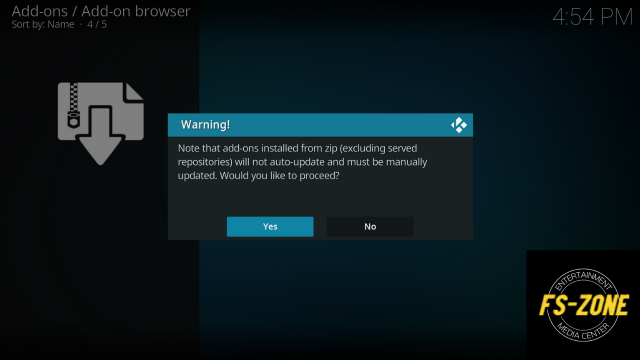
-
Then find and select the following name “Diggz Repo”

-
Then click on “_Install_MATRIX_19_Repo”
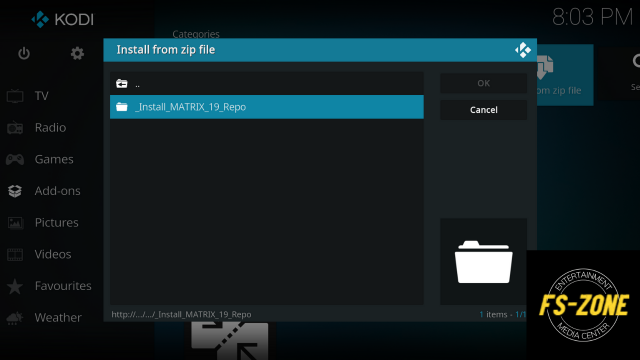
-
Now Select “repository.diggzmatrix.zip” to install and wait for it to be installed. (After complete installation you will see that a notification will appear at the top right corner – this may take a few minutes depending on your internet speed)
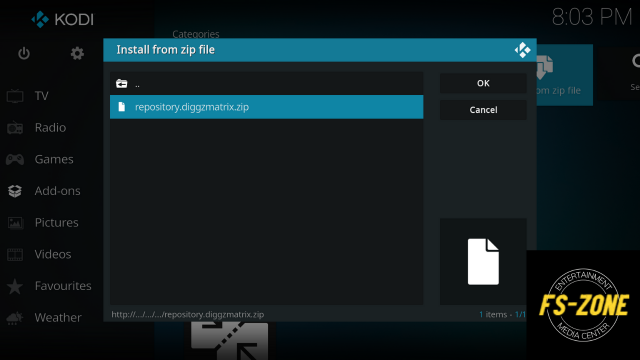
Installation guide for Karaoke Free Kodi Addon on Kodi v19.4 Matrix
-
Now click on “Install from Repository“

-
Then select “Diggz Matrix Repository”

-
Then choose “Video Add-ons”
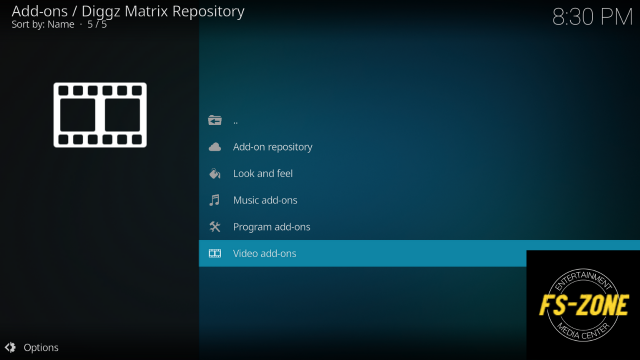
-
choose “Kodi Karaoke Free”
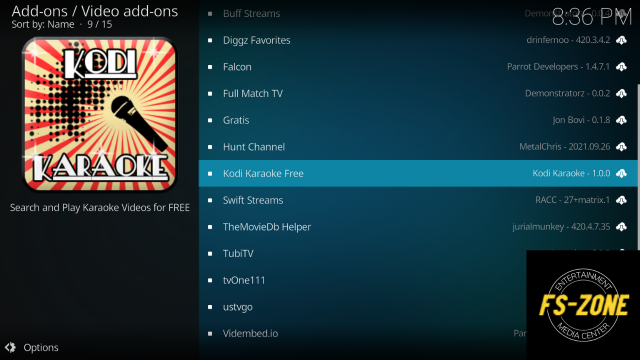
-
Now click the “Install” button icon to install the “Kodi Karaoke Free addon”

-
Then, in your display, you’ll see the following additional add-ons popup, simply hit the “OK” button here.

-
then wait for it to Kodi Karaoke Free Add-on installed notification (After complete installation you will see that a notification will appear at the top right corner – this may take a few minutes depending on your internet speed)
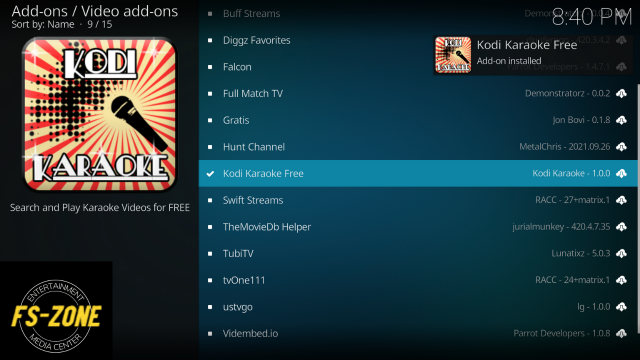
-
Then go back to the Kodi home screen menu and select “Add-ons”.
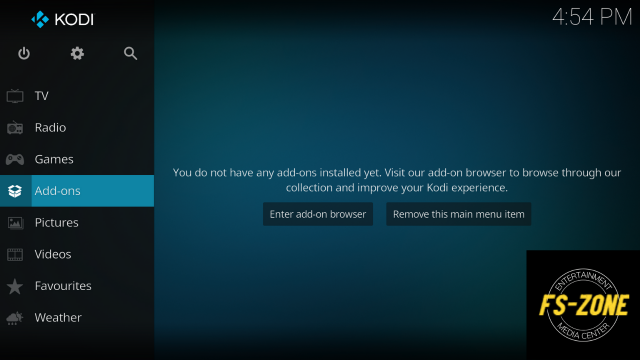
-
Select “Video add-ons” and Select Kodi Karaoke
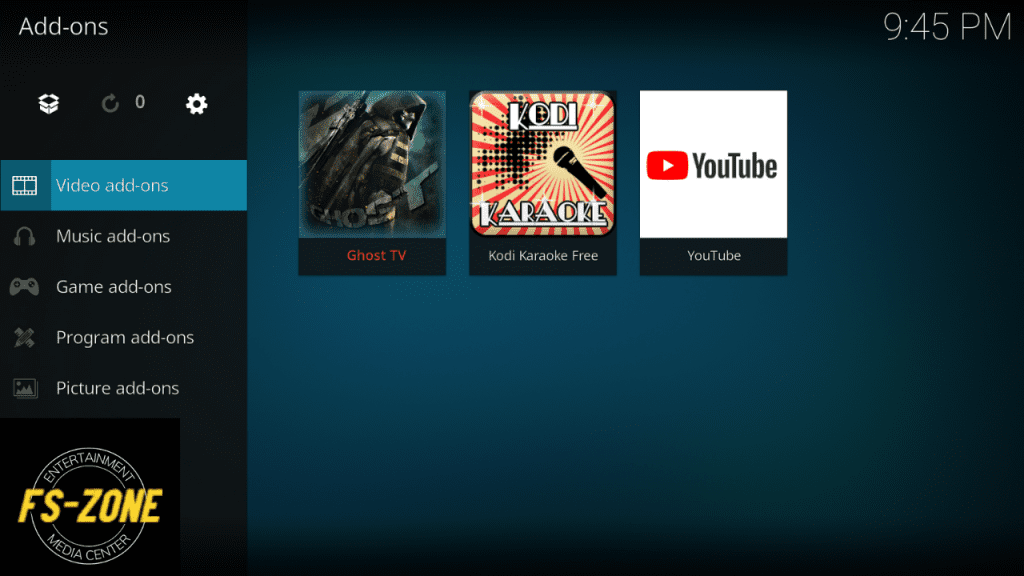
-
Then select the “Open icon Button” and Enjoy Kodi Karaoke Free Addon on your Devices.

Conclusion:
Now that you’ve learned about the Kodi Karaoke Free addon, it’s time to install it and enjoy the content it provides.
Legal Notice: kodifiretvstick.satstorm.com is a technology website that publishes tutorials, news, and reviews. We do not check to see if apps, services, or websites have the proper licensing for the media they deliver. We don’t own, run, or resell any streaming website, service, app, or addon. Each person is solely responsible for the media accessed, and we assume that all visitors are in compliance with the copyright laws in their jurisdiction. Users should be wary of free streaming apps that aren’t available through official app stores like Amazon App Store or Google Play. When using untrusted apps like these, you should only stream or download content that is not protected by copyright, such as works in the public domain. Apps, add-ons, and references,kodifiretvstick.satstorm.com does not host or manage any services or streaming websites.





One Comment on “How To Install Kodi Karaoke Free Addon 2022 on Kodi 19.4”