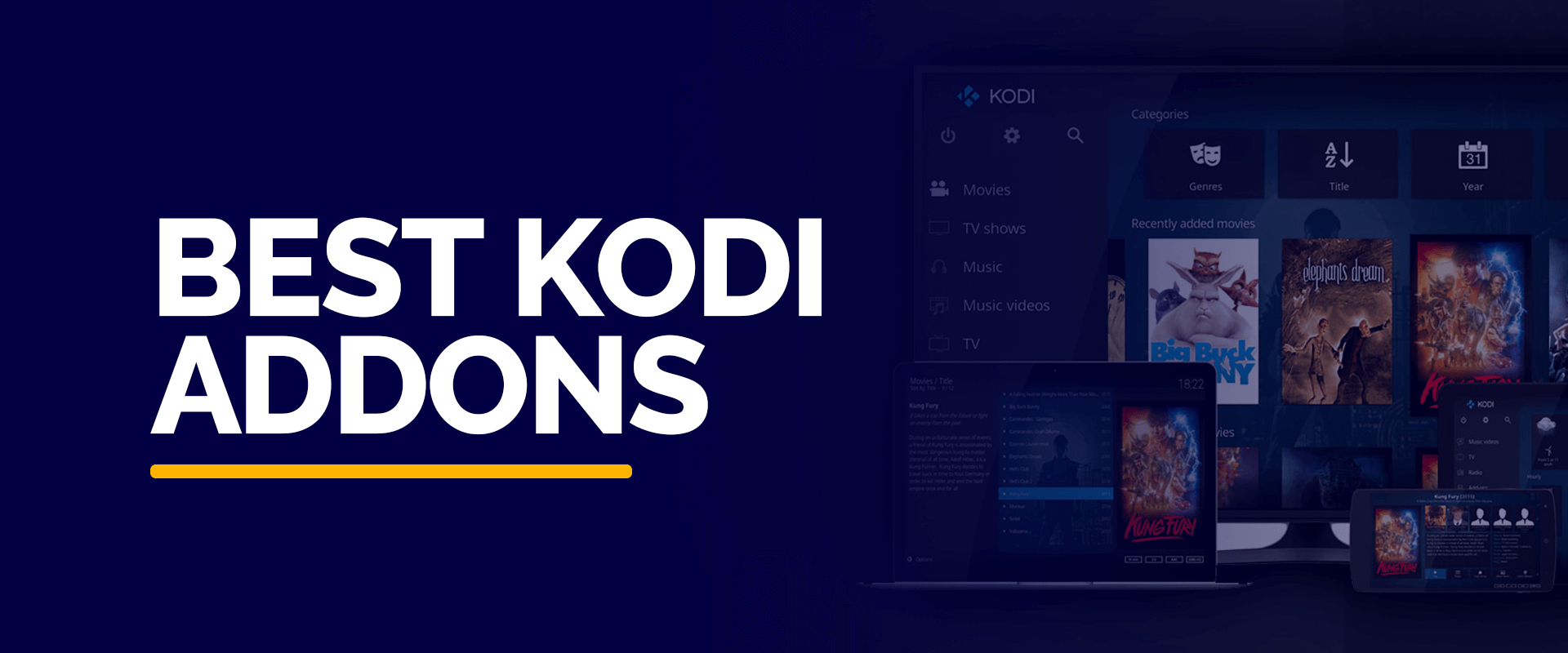
Kodi offers a plethora of add-ons for streaming movies and TV shows. In this list, we’ve highlighted some of the top Best Kodi Addons 2023 to enhance your viewing experience in November 2023.
Kodi addons are continuously evolving, as older ones that were once considered the top choices are frequently supplanted by new and improved alternatives. This page is updated daily to keep you informed about the most effective and functional plugins that are currently compatible with both Kodi 19 Matrix and Kodi 20 Nexus.
Table of Contents
Best Kodi Addons 2023 for Movies, TV Shows, Sports, and Live TV in November 2023
1. Scrubs V2
Scrubs V2 is a renowned Kodi video addon found in the Jewbmx Repository. It features sections for Movies, TV Shows, Episodes, My Stuff, More Stuff, Tools, and more. This top-rated addon is fully compatible with the Kodi 20 Nexus and continues to perform exceptionally well.
How to Install Scrubs V2
2. The Crew
The Crew stands out as one of the best all-in-one add-ons available. Its main menu boasts sections for Movies, TV Shows, Kids, Crew Sports, IPTV, Fitness, 1 Click, Standup Comedy, Radio, and more. The sports section is particularly comprehensive, covering NFL, NHL, NBA, MLB, NCAAF, UFC, WWE, Boxing, FIFA, Tennis, and more. The Crew is a versatile addon for watching movies, TV shows, sports, and live TV. It provides free links that work effectively and can also be configured for use with paid links such as Real-Debrid.
How to Install The Crew
3. The Magic Dragon
The Magic Dragon is an all-in-one addon with various sections and categories. These include Movie World, TV World, Trakt World, New Releases, Box Sets, 4K Movies, People Watching, Cams/HDTS, Movie Picks, Standup Documentaries, Latest Episodes, and more. The Magic Dragon seamlessly integrates with Kodi 20 Nexus and offers both free links and Real-Debrid options.
How to Install The Magic Dragon
4. Homelander
Homelander is a Kodi video addon located in the Crew Repository. It is a fork of the old Oath/Exodus plugins. The main menu features Movies, TV Shows, My Movies, My TV Shows, New Movies, New Episodes, People, Tools, and Search. Homelander is currently functioning exceptionally well, providing fast access to numerous links.
How to Install Homelander
5. Asgard
Asgard is a feature-rich addon with multiple sections, including movie and TV show categories. It offers multiple link options, including Real-Debrid, separate from the standard free links. Sections encompass Non-Debrid, Movies, TV Shows, Kids, Sports, Documentaries, Concerts, Anime, IPTV, and more. Asgard often hosts new movies that might not be available on other addons, making it a great source for fresh content. For users of free links, the Non-Debrid section is recommended, while those using Real-Debrid can configure it accordingly.
How to Install Asgard Addon
6. Samsung TV Plus
Samsung TV Plus is an international Kodi live TV addon found in the SlyGuy Repository. It’s a reliable choice for live streaming with minimal buffering. The addon categorizes Live TV streams by country, including the USA, Austria, Canada, France, Germany, Great Britain, India, Italy, Korea, Spain, and Switzerland.
How to Install Samsung TV Plus
7. Absolution
Absolution is a new Kodi Real Debrid addon located in the Crew Repository. It offers various sections, including Authorize Trakt, One Shot Links, Movies, TV Shows, Trakt Movies, Trakt Shows, Most Featured, TV Networks, Tools, Search, and more. Absolution is an excellent new addon, providing both free links and robust functionality.
How to Install Absolution
8. Ghost
Ghost is an all-in-one Kodi addon located in the Crew Repository. The main menu includes sections for Ghost, Movies, TV Shows, Search, and Settings. In particular, the Ghost section provides categories for Movies, TV Shows, Sports Replays, and Epic DJ Sets. The 1-Click Free section within the movies category works very well with free links and simplified playback.
How to Install Ghost
9. Nightwing
Nightwing is a Kodi video addon located in the Magnetic repository. It features sections like 1-Click, Movies, TV Shows, Kids, Docs, Fitness, and more. The movies and TV shows sections utilize scrappers to find free links effectively.
How to Install Nightwing
10. Shazam
Shazam is a Kodi video add-on located in the Narcacist Wizard Repository. Sections include Shazam, Movies, TV Shows, My Movies, My TV Shows, New Movies, New Episodes, Channels, Tools, Search, and more.
How to Install Shazam
11. Umbrella YouTube
The Umbrella YouTube addon located in the Umbrella Repository is currently performing exceptionally well and does not require an API Key. Unlike other addons that often require users to create an API key to stream YouTube videos, the version found in the Umbrella Repo bypasses this requirement. Its sections include Sign In, Popular Right Now, Search, Completed Live, Upcoming Live, Live, Switch User, and Settings. Interestingly, the Sign-in option is not mandatory for streaming videos, making it a user-friendly choice for YouTube enthusiasts.
How to Install Umbrella YouTube
12. Moria
Moria is a Kodi video addon located in the Crew Repository. It provides sections for Movies, TV shows, My Movies, My TV Shows, New Movies, New Episodes, People, Tools, Search, and more. Moria is a dependable addon that scours the internet for free links, ensuring a diverse selection of content.
How to Install Moria
13. Bolly 2 Tolly
Bolly 2 Tolly is a Kodi video addon from the Mbebe Repository, offering content in several languages. Its sections include All Movies, English, Hindi, Telugu, Tamil, Malayalam, Kannada, Bengali, and All Shows. The addon conveniently provides 3-4 free links for each video, all of which are currently functioning well. It’s important to note that Bolly 2 Tolly caters exclusively to free links, with no options for paid links such as Trakt or Real Debrid.
How to Install Bolly 2 Tolly
14. Json IPTV
Json IPTV is an M3U/M3U8 addon located in the Jewbmx Repository. It offers sections like About/Read/Help, Some IPTV Channels, Some IPTV Providers, and Some Radio Providers. Json IPTV is an excellent choice for users with an M3U/M3U8 list they wish to import into Kodi for seamless streaming.
How to Install Json IPTV
15. Crackle
Crackle is a free video streaming service featuring older movies and TV shows. The Crackle addon allows users to stream the movies and TV shows available on the Crackle platform directly from Kodi. The main menu features Movies and TV shows with subcategories for various genres.
How to Install Crackle
16. Chains Genocide
Chains Genocide is a Kodi video addon located in the Crew Repository. Its main menu offers sections for Movies, TV Shows, My Movies, My TV Shows, New movies, New Episodes, People, Tools, Search, and more. Chains Genocide offers both free links and the flexibility to set up paid options, such as Real Debrid.
How to Install Chains Genocide
17. TV Series Video
TV Series Video is a Kodi add-on from the Mbebe Repository, focusing exclusively on TV shows. Sections include Latest Episodes, Popular, Alphabetical, Genres, Networks, Years, and Search. The add-on provides multiple free links for streaming your favorite TV series.
How to Install TV Series Video
18. Thunder
Thunder is a Kodi video addon located in the Oneplay repository. It features sections for Movies, TV Shows, Anime, Live TV, and Tools. It’s a versatile addon catering to various content preferences.
How to Install Thunder
19. Paramount+ (Subscription Required)
Paramount+ is a subscription-based on-demand video streaming service owned and operated by ViacomCBS, similar to Netflix. This Kodi video addon, when combined with a subscription, grants access to the extensive library of movies and TV shows available on Paramount+. A subscription is required to use this plugin.
How to Install Paramount+
20. Hulu (Subscription Required)
Hulu is now available to play within Kodi through an addon located in the Sly Guy Repository. It offers options for login and settings, ensuring compatibility with Kodi 19 Matrix and Kodi 20 Nexus. Please note that a Hulu subscription is required to use this addon.
How to Install Hulu Addon
21. Drama Cool
Drama Cool is an Asian Drama Addon that provides English subtitles. The sections include Search Drama, Search Star, Recently Added, KShow, Drama List, Drama Movie, KShow Popular, Popular Star, and more. Genres encompass Korean, Japanese, Taiwanese, Hong Kong, Chinese, American Movies, Other Asia Movies, and Thailand Movies. It’s an excellent option for fans of Asian dramas and comes with convenient English subtitles.
How to Install Drama Cool
22. Butter Fingers Movies
Butter Fingers Movies is a Kodi video addon that curates movie streams from YouTube in an organized menu. The sections include Featured, Troma, Action, Animated, Classics, Comedy, Crime, Documentaries, Horror, Movie Mix, Music Video, Sci-fi, Sports, and more. As it pulls in streams from YouTube, it takes only one click to start watching, making it a user-friendly choice. YouTube boasts thousands of older movies and B-Movies, making Butter Fingers Movies a convenient way to access them with a well-structured menu.
How to Install Butter Fingers Movies
23. Disney Plus (Subscription Required)
Disney Plus is an addon that adds a Disney+ interface for those with a paid subscription to Disney’s streaming service. It requires a Disney Plus subscription and the newest Kodi version with Inputstream Adaptive 2.4.4. Once logged in, the main menu features sections like Featured, Movies, Series, Originals, Search, Logout, and Settings, granting seamless access to Disney’s vast library of content.
How to Install Disney Plus
Best Kodi Live TV IPTV Addons
24. TV One
TV One is a Kodi live TV addon with various categories and sections, including Documentary, Entertainment, Food, Kids, Movies, Music, News, Sports, and USA Ch. It’s a versatile choice for those who enjoy live TV content.
How to Install TV One
25. Mega IPTV
Mega IPTV is a live TV plugin located in the Glive Repository. It offers sections like IPTV-Org Channels by Country, Fluxus Channels by Category, Free IPTV by Country, Search, My-Favorites, Recently Played, and Settings. It’s a great option for those seeking live TV channels.
How to Install Mega IPTV
26. The TV App
The TV App is a new Kodi live TV addon located in the G-Live Repository. Sections include Live TV, NBA, MLB, NHL, and NFL, catering to sports enthusiasts. The G-Live Repo hosts several live TV addons, with The TV App being the newest addition.
How to Install The TV App
27. TVOne111
TVOne111 is a Kodi live TV add-on located in the Narcacist Wizard Repository. Its sections include Sports, Pakistani, Indian, Turkish, South Indian, Kids, Religious, Portugal TV, Science, UK, USA, Arabic, German, French, and more. It’s a comprehensive choice for international live TV content.
How to Install TVOne111
28. TVOne11
TVOne11 is an international Kodi Live TV addon with sections in different languages. Sections encompass Documentary, Entertainment, Food, Kids, Movies, Music, News, Sports, USA, and more. When searching for a channel, make sure to look at the first letter to identify the country language, such as FR for French or UK/US for English.
How to Install TVOne11
29. Stirr
Stirr is a Kodi Live TV addon from the Sly Guy Repository with numerous channels available. The main menu includes Live TV, My Channels, Search, and Settings. Channels encompass Charge, Comet, Shout Factory, Johnny Carson, Carol Burnett Show, Dick Cavett, American Classics, Asylum, and many more.
How to Install Stirr
30. Plex Live
Plex Live is a Kodi international live streaming addon located in the SlyGuy Repository. It offers numerous live streams from around the world, and these streams are currently working smoothly with minimal buffering.
How to Install Plex Live
31. 7Plus
7Plus is an Australian IPTV addon from the Sly Guy Repository, featuring a wide range of Live TV channels. Sections include Home, Live TV, Shows, Movies, Sport, News, Categories, Bookmarks, and more.
How to Install 7Plus
32. PBS Live
PBS Live is a Kodi video addon that allows users to watch PBS stations from around the United States. Sections include States, Stations, Search, and Settings, providing access to the diverse content offered by PBS.
How to Install PBS Live
33. Three Now
Three Now is a Kodi video addon from the SlyGuy Repository that offers New Zealand TV content. Sections include Shows, A-Z, Categories, Search, Live TV, and Settings, making it a comprehensive choice for New Zealand viewers.
How to Install Three Now
34. IPTV AU
IPTV AU is an Australian IPTV addon from the Sly Guy Repository, featuring a variety of Live TV channels. Users can change the region to access content from different Australian cities, such as Sydney, Melbourne, Brisbane, Perth, Adelaide, and Darwin.
How to Install IPTV AU
35. IPTV NZ
IPTV NZ is a New Zealand IPTV addon from the SlyGuy Repository. It provides a list of channels that can be played, and these streams are currently working very well with no buffering.
How to Install IPTV NZ
Best Kodi Sports Addons
36. Sport HD
Sport HD is a Kodi sports addon located in the Bugatsinho Repository. Its main menu features Live Events, Sports, Best Leagues, Settings, and more. It sources feeds from SportHD and other websites, offering users a wide array of sporting events. Active games are indicated with a green dot and provide several links to choose from.
How to Install Sport HD
37. Daddy Live
Daddy Live is a Kodi sports addon located in the Crew Repository. It offers sections for Live Sports, Live TV, and more, making it a great choice for sports enthusiasts.
How to Install Daddy Live
38. The Loop
The Loop is a Kodi sports addon located in the Loop repository, and it has been consistently updated to work seamlessly. Sections include Authorize Resolve URL, Open Resolve URL Settings, Autozone, 24/7, Copa America Zone, Euro 2020 Zone, Fan Zone, Fight Zone, MLB, NBA, NHL, Soap Zone, and more.
How to Install The Loop
39. Rising Tides
Rising Tides is a live sports IPTV addon for Kodi that has been consistently updated. Sections include Sports Channels, Acestream, Football, PPV Events, IPTV Heaven, and more.
How to Install Rising Tides
40. Mad Titan Sports
Mad Titan Sports is a Kodi sports addon located in the Magnetic repository. It offers numerous sections, including NBA, MLB, NFL, NHL, College Sports, Wrestling events, PPV, Sports Networks, Scraping Sites, Replay Zone, highlights, USTVGO, and more.
How to Install Mad Titan Sports
41. Full Match TV
Full Match TV is a Kodi sports addon located in the Diggz Repository. Sections include AFL, MLB, Motor sports, NBA, NFL, NHL, Other Sports, Rugby, Uncategorized, WWE, and MMA. This addon provides access to full match replays and highlights, making it an excellent choice for sports enthusiasts.
How to Install Full Match TV
42. ApeX Sports
ApeX Sports is a sports and live TV addon from the Arxtic-ape Repository. It features sections for Live Sports, Live TV, Replays & Highlights, and Tools, catering to various entertainment preferences.
How to Install ApeX Sports
43. Centry Sports
Centry Sports is a sports and live TV addon located in the Centry Repository. Subsections include Daddy Live, USTVGO, Soccer Streams, NBA, and NHL. It covers a wide range of sports events and live TV content.
How to Install Centry Sports
44. Purely Wrestling
Purely Wrestling is an addon dedicated to wrestling and is available in several repositories. Sections include Live, Shows, Pay Per View, Archives, Documentaries, Network Collections, and more. It covers various wrestling events, promotions, and exclusive content for wrestling fans.
How to Install Purely Wrestling
45. Fights On Demand (FOD)
Fights On Demand (FOD) is a Kodi sports addon focusing on fighting, boxing, and MMA. Sections include the latest UFC MMA /Replays, Non-Debrid UFC replays, MMA replays, UFC PPV, UFC Fight Nights, and more. It offers both free and Real Debrid links, making it accessible for a wide range of users.
How to Install Fights On Demand (FOD)
46. Torque Lite
Torque Lite is a sports addon located in the Narcacist Repository, specializing in racing content. Sections include Live Zone, Super Cars, Super Bikes, Car Shows, and Race Archives, offering motorsports enthusiasts a comprehensive selection.
How to Install Torque Lite
Best Anime Addons
47. Otaku
Otaku is a Kodi anime addon located in the Hooty’s Repository. It provides sections for Airing Calendar, Airing Anime, Movies, TV Shows, Trending, Popular, Voted, Upcoming, Top 100 anime, and more. Anime fans can find a wealth of content, including new releases and classics.
How to Install Otaku
48. Watch NixToons 2
Watch Nixtoons 2 is a Kodi Anime add-on located in the Crew Repository. Sections include Latest Releases, Latest Movies, Popular & Ongoing Series, Dubbed Anime, Cartoons, Subbed Anime, OVA Series, Search, and Settings. It’s a great choice for anime enthusiasts and is currently working very well.
How to Install Watch NixToons 2
49. Anti-Mate
Anti-Mate is a Kodi video addon that pulls in animation streams from YouTube in an organized menu. Sections include Toddlers, Kids, Anime, Mixed, Sci-Fi, Comedy, Hero, Movies, Action, and Cartoons. It provides one-click access to YouTube streams and is ideal for viewers interested in animated content.
How to Install Anti-Mate
Best Debrid Addons
50. Dradis
Dradis is a Kodi video addon located in the Kodifitzwell Repository. Sections include Discover Movies, Discover TV Shows, My TV Shows, Search, Tools, Premium Services, News and Info, and Change Log. This addon is designed for advanced Kodi users who use paid links such as Real-Debrid, Premiumize, All-Debrid, Easy News, and Furk.net. Dradis doesn’t provide free links but is a valuable option for users who utilize premium paid link services.
How to Install Dradis
51. Twilight
Twilight is a Kodi video addon located in the Kodi + Real Debrid Israel Repository. Sections include Movies, TV Shows, Search, Discover, Popular People, Favorites, Downloads, My List, My Services, Tools, and Settings. Twilight is a fork of the FEN addon and is designed for advanced users who have a paid premium account with options for Debrid, Easy News, Orion, Filepursuit, and more. Similar to Dradis, it doesn’t provide free links.
How to Install Twilight
52. Ezra
Ezra is a Kodi video addon located in the Ezra Repository. It features sections for Movies, TV Shows, Search, Discover, Popular People, Favorites, Downloads, My List, My Services, Tools, and Settings. Ezra is best suited for advanced Kodi users and works well with paid premium accounts, including Debrid, Easy News, Orion, Filepursuit, and more. Like Dradis and Twilight, it doesn’t offer free links.
How to Install Ezra
53. Umbrella
Umbrella is a Kodi video addon and a fork of the Venom addon, designed for users with Real Debrid. Sections include Discover Movies, TV Shows, My Movies, My TV Shows, YouTube Videos, Search, Tools, and more. Umbrella does not provide free links but is configured to work with Real Debrid, Premiumize.me, and All Debrid, making it an excellent choice for users with premium accounts.
How to Install Umbrella
54. Insomnia
Insomnia is a Kodi Real Debrid video addon located in the OffSpring Repository. Sections include Movies, TV Shows, My Movies, My TV shows, Insomnia Movie/ TV Show List, Search, Tools, and Premium Services. Insomnia is designed for users with a paid premium account such as Real Debrid.
How to Install Insomnia
55. Luffy
Luffy is a video addon located in the Crew Repository. It provides sections for Trending, Most Watched This Week, Popular, Premieres, Latest Releases, Top 10, In Theaters, Upcoming, Blockbusters, and much more. Luffy is an addon for advanced Kodi users who have Trakt or Real Debrid accounts.
How to Install Luffy
56. For The Love of Sci-Fi
For The Love of Sci-Fi is a new Kodi video addon located in the Crew Repository, catering to science fiction enthusiasts. The main menu includes Sci-Fi Search, Requested, Movies, TV Shows, and more. It doesn’t provide free links and is configured to work with paid accounts such as Trakt and Real Debrid.
These are some of the top Kodi addons for a diverse range of content preferences. Whether you’re into movies, TV shows, live TV, sports, anime, or premium services like Real Debrid, you’ll find an addon to cater to your streaming needs. Kodi offers a world of entertainment at your fingertips.




2 Comments on “Best Kodi Addons 2023 for Movies,TV Shows, Sports, and Live TV in November 2023”